How to Make Your Shopify Store Festive with Fun Effects
Adding special effects for holidays is a fun trend! You might have seen things like snow falling during Christmas, pumpkins for Halloween, or hearts for Valentine’s Day. These effects make the store look festive and exciting!
“The customer experience is the next competitive battleground.” – Jerry Gregoire
How to Add Festival Effects
Your Shopify Store doesn’t have a built-in way to add these fun effects, but don’t worry! You can do it in two ways:
- Using a code snippet
- Using an app
In this guide, I will show you how to add festival effects to your store using both methods!
Method 1: Use Code to Add Fun Effects
In this method, you will change your theme file and add some code to show the festival effect you want.
Important: You need to be careful when adding code. If you make a mistake, it could mess up your store. For example, if you want to make it snow, you will need to find the right code for that effect.
To get started:
- Copy the code for the effect you want.
- Go to your theme editor and paste the code there.
Method 2: Use an App for Easy Festival Effects
If coding sounds too tricky, you can use a special app called Festival Effects & Decor. This app is great because it lets you add many different festival decorations without needing to write any code!
Here are some fun effects you can add with this app:
- Snowflakes
- Raining
- Cherry Blossoms
- Hearts for Valentine’s Day
- Pumpkins for Halloween
- Fireworks for Diwali
- And many more!
Steps to Add Festival Effects Using the App
Step 1: Install the App

First, you need to install the Festival Effects & Decor app from the Shopify app store.
- Go to your Shopify admin.
- Find Shopify Store and then click on Themes.
- Click Customize on your current theme.
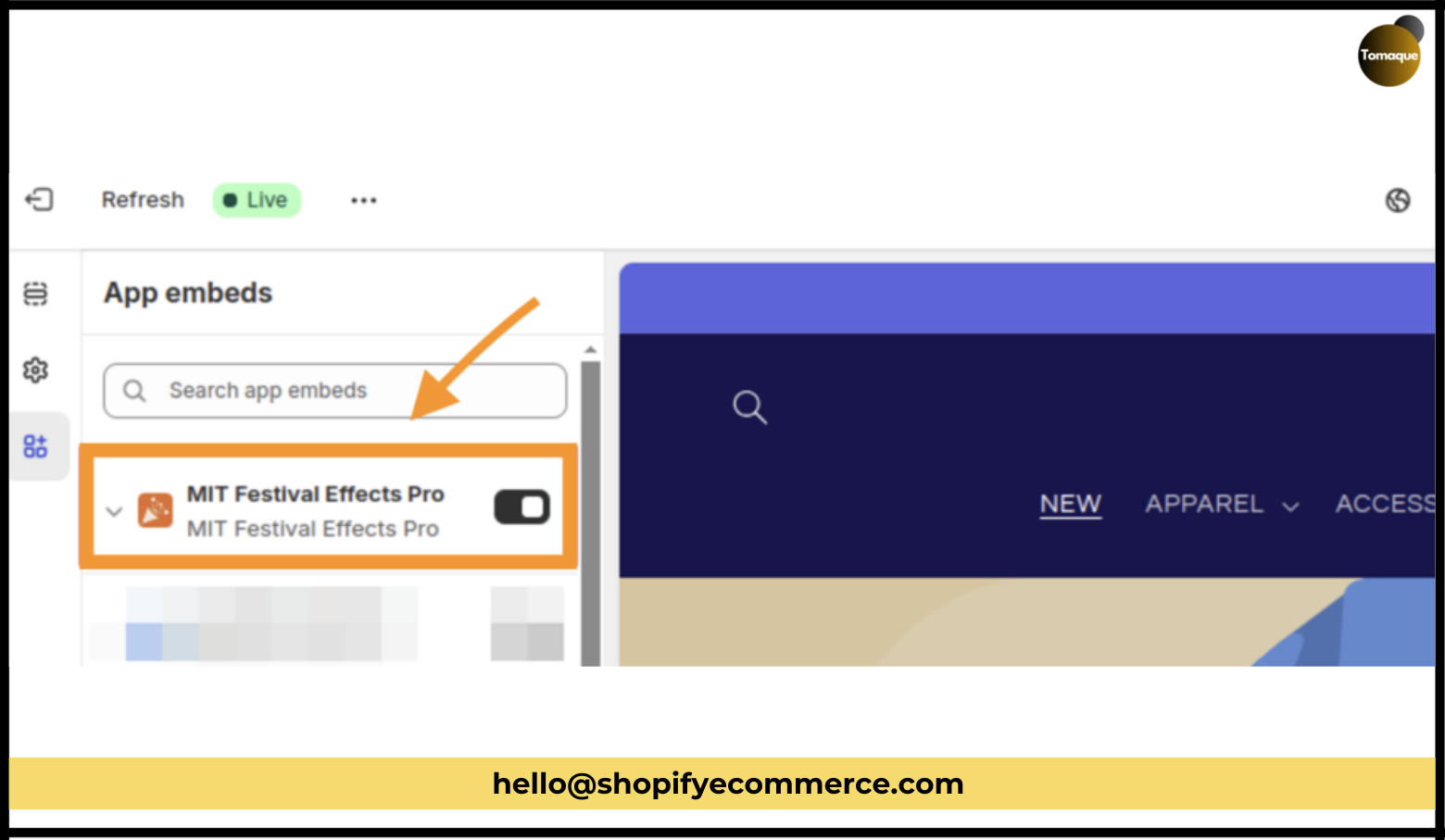
- On the left side, find the app icon and turn it on. Don’t forget to click Save!
Step 2: Choose Your Festival Effect

Now that the app is ready, let’s add an effect!
- Go to the app dashboard.
- Click on Effects from the options available.

- Click on the Create New button.
- You will see over 25 fun effects to choose from! Pick one that you like.
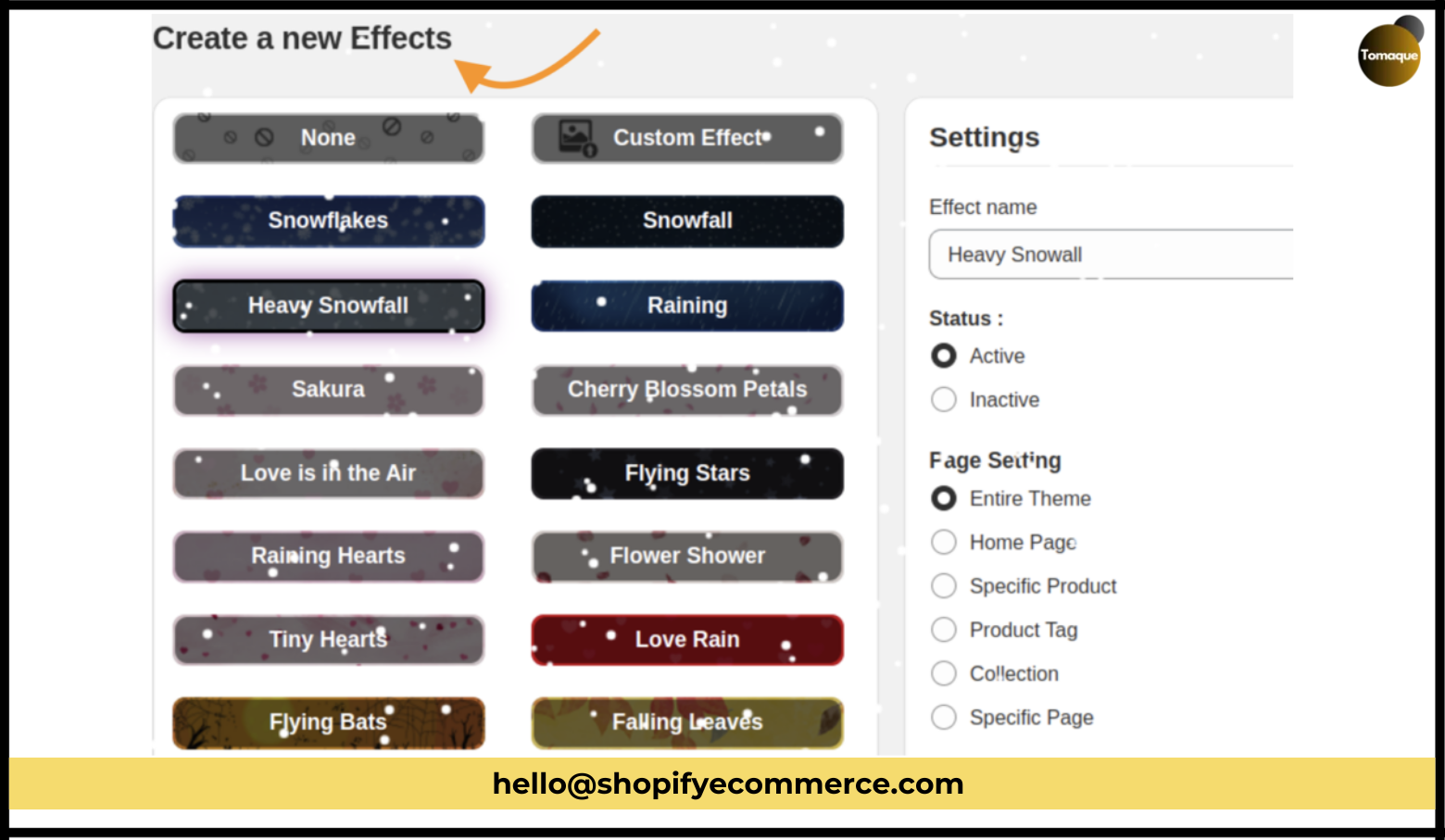
- After choosing your effect, fill in some settings:
- Effect Name: Give your effect a name.
- Status: Choose if it’s active (on) or inactive (off).
- Page Settings: Decide where you want the effect to show (like on all pages or just on certain ones).
- Select Countries: Choose which countries can see this effect.
- Show On: Decide if it shows on mobile, desktop, or both.
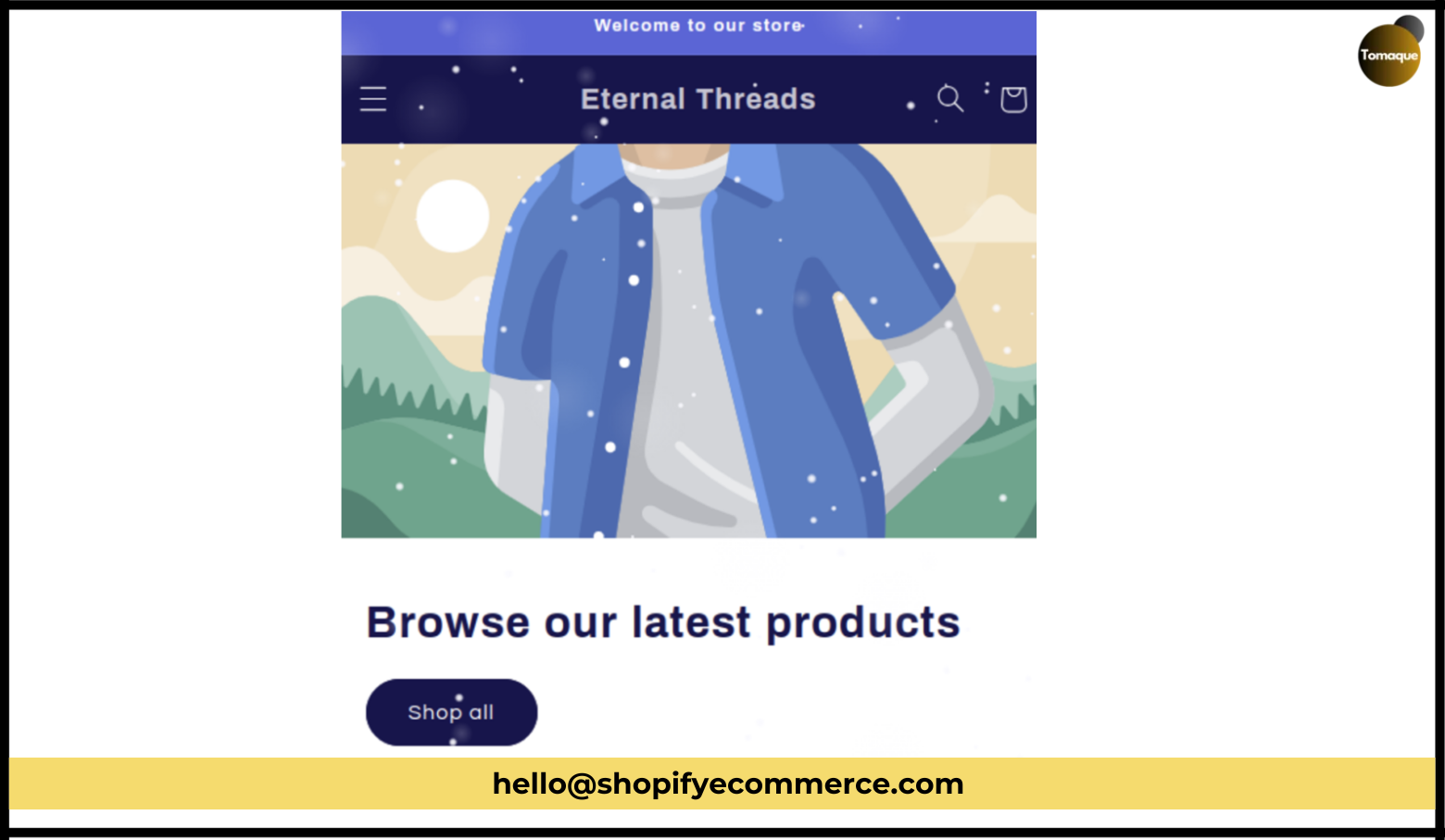
Once you fill in everything, click Save, and your effect will appear where you wanted it!
Step 3: Schedule Your Festival Effect

If you want your festival effect to show up at certain times, you can easily schedule it!
- Give your scheduled effect a title.
- Use the calendar to pick when it should start and end.
- Set its status as Active or Inactive.
- Click Apply.
Now your effect will automatically show up at the right time without any extra work!
More Fun Customizations for Your Store

The Festival Effects & Decor app lets you do even more than just add effects! You can also:
- Decorate your header with festival themes.
- Change how the mouse looks when people visit your store.
- Show pop-ups with special messages.
For example, during Halloween, you could have spooky decorations at the top of your page!
You can play around with all these fun elements and pick what fits best for each holiday. If you want all of them active at once, that’s okay too!
Conclusion
Using code can save money but might take more time and effort because you have to add new code for each holiday. The app makes it super easy to add festival effects without changing any of your theme files.
Now you’re ready to make your Shopify Store look festive and fun for every holiday! Enjoy decorating!