Create a Custom Mega Menu on Shopify Without Any Apps
Menu to Your Shopify Store
A mega menu is a big, helpful menu that makes it easy for people to find what they want in your store. It helps them go to their favorite pages quickly from the top of the website. This way, your shoppers won’t have to scroll down a lot to find what they are looking for.
Adding a mega menu to your Shopify Store is super easy! You don’t need to be a computer expert. Just follow these simple steps, and you will have a mega menu in no time!
Why Use a Mega Menu?
Before we dive into how to add one, let’s talk about why a mega menu is great for your store:
- Easy Navigation: A mega menu shows many options at once. Shoppers can see different categories and products without clicking around too much.
- Better Organization: It helps keep your store neat and tidy. You can group similar items together, making it easier for customers to find what they want.
- Improved Shopping Experience: When customers can find things quickly, they are happier and more likely to buy something!
“If you’re not in e-commerce, you’re not in business.”
Steps to Add a Mega Menu Using Code
Step 1: Go to the Header Section
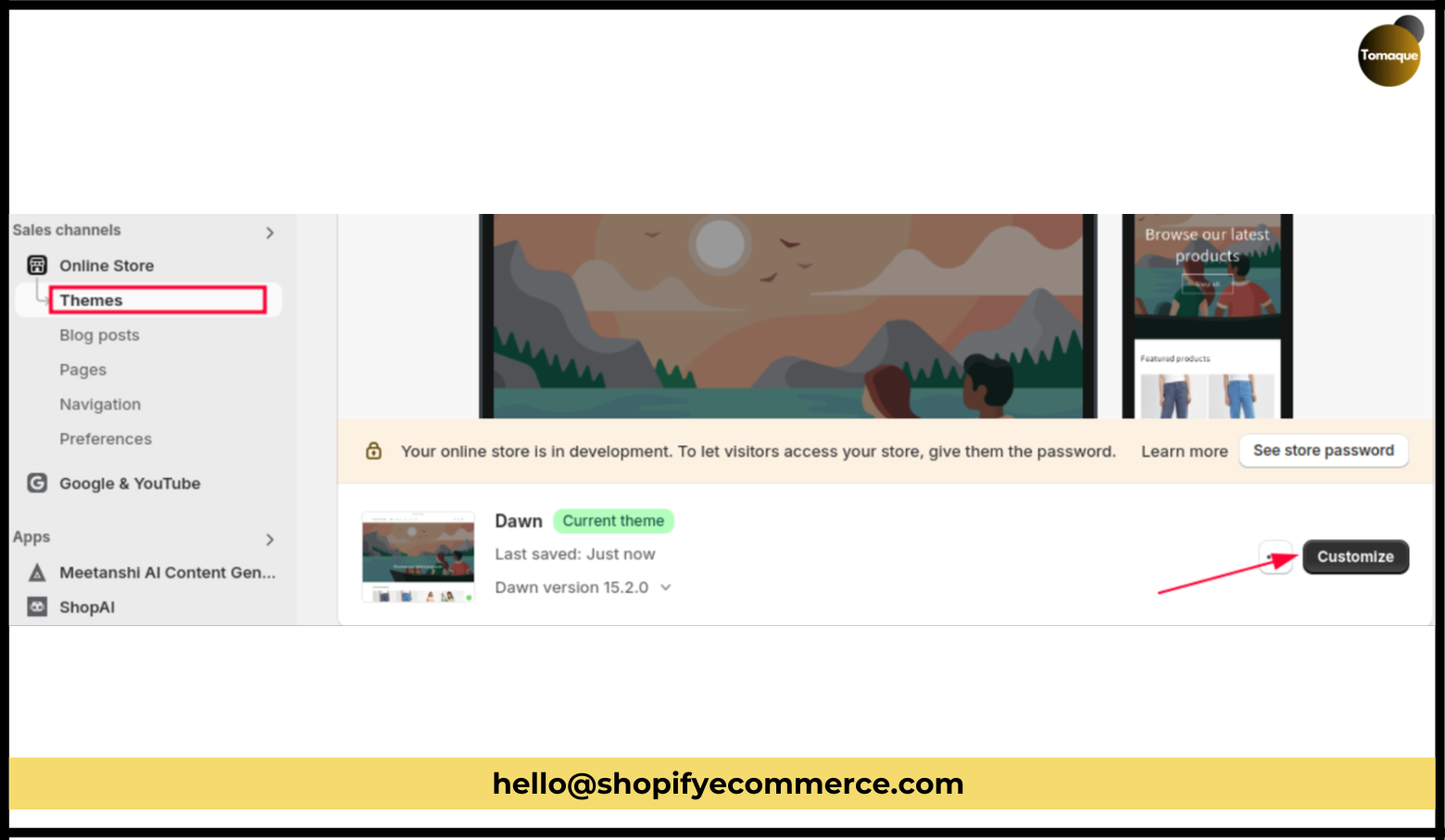
First, you need to log in to your store’s dashboard. Here’s how:
- Open your store’s admin page.
- Click on Shopify Store.
- Then click on Themes.
- Next, select Customize.
This will take you to the area where you can change how your store looks.
Step 2: Add the Mega Menu Code
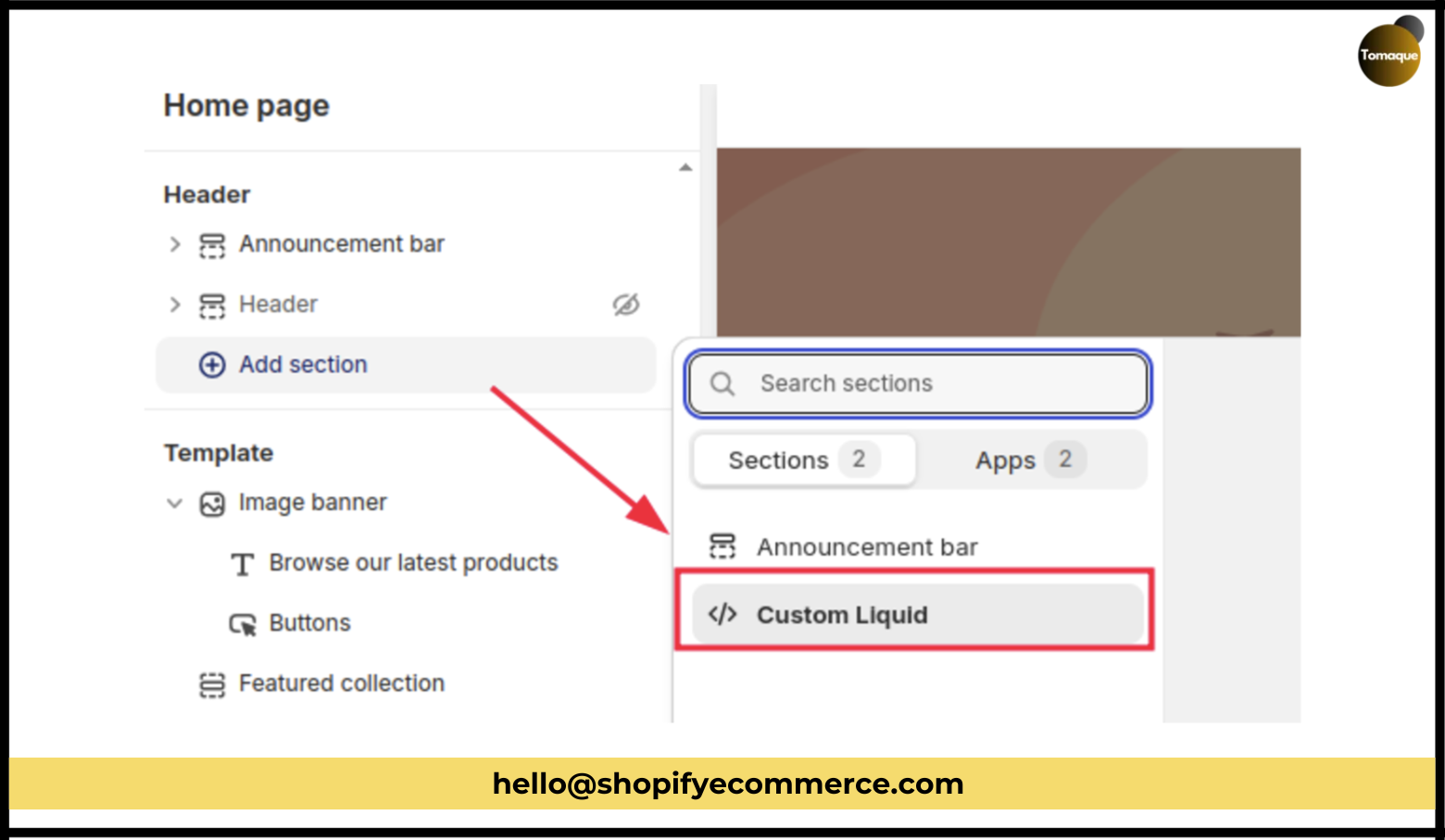
Now it’s time to add the code for the mega menu:
- From the header section, hide the current header. This means you will remove the old navigation bar so that it doesn’t get in the way of your new mega menu.
- Click on Add section and then choose Custom Liquid.
Now, you need to add the special code for the mega menu. This code will help create your new mega menu! Here’s an example of what the code might look like:
text
<ul class=”mega-menu”>
<li><a href=”/collections/all”>All Products</a></li>
<li><a href=”/collections/clothing”>Clothing</a></li>
<li><a href=”/collections/accessories”>Accessories</a></li>
<li><a href=”/collections/sale”>Sale Items</a></li>
</ul>
You can change how it looks and what items are in it based on what you like!
Step 3: Save and Preview Your Changes

After adding the code, click Save to keep your changes.
Now, let’s see how it looks! You can preview your store by clicking on the preview button or opening your store in a new tab. Check if the mega menu is showing up nicely at the top of your page. It should look great!
And just like that, you have added a mega menu to your store! 🎉
What If the Mega Menu Isn’t Showing Up?
If your mega menu doesn’t look right or isn’t showing up at all, here are some things to check:
- Double-Check the Code: Make sure you didn’t miss any part of the code or make any mistakes while typing it.
- Correct Placement: Check if you put the code in the right place within the theme editor.
Need Help with Your Mega Menu?
If you’re not sure how to do this or if you want someone else to help, there are experts who can create the perfect mega menu for your store. They can make sure everything works well without breaking anything!
Tips for Designing Your Mega Menu
Once you’ve added your mega menu, here are some tips for making it even better:
- Use Clear Labels: Make sure each category in your mega menu has clear names so shoppers know exactly where to click.
- Add Images: If possible, include small images next to categories or products. This makes it more visually appealing and helps customers understand what they’re looking at.
- Keep It Simple: Don’t overcrowd your mega menu with too many options. Too many choices can confuse shoppers. Stick to main categories and subcategories that make sense.
- Mobile-Friendly Design: Make sure your mega menu works well on mobile devices too! Many people shop using their phones, so it should be easy for them to navigate.
Conclusion
Now you’re ready to make shopping easier for everyone with your new mega menu! It will help customers find what they want quickly and enjoy their shopping experience more.
Try adding a mega menu today and see how it improves your Shopify Store! If you ever feel stuck or need help, remember that there are experts available who can assist you with setting it up perfectly.
Happy selling!