Setting Up Free Shipping on Shopify: A Beginner’s Guide
When people are shopping online, extra costs like shipping charges can make them leave their shopping cart and not buy anything. This is bad for your store, and you definitely don’t want that to happen. One way to fix this is by offering free shipping!
You know how the word “FREE” is like magic, right? It makes people feel happy, like they’re getting something without paying more. People will even buy a more expensive product if they don’t have to pay for shipping.
For example, people would rather buy a product that costs $120 with free shipping than one that costs $100 with $20 shipping charges. So, offering free shipping on your Shopify store is a smart choice!
In this blog, we’ll show you how to set up free shipping on Shopify, step by step. We’ll explain it in easy words!
Why Offer Free Shipping to Your Customers?
There are many reasons why free shipping is great for your business. Here are some of them:
- More People Will Buy: If you don’t charge for shipping, customers are more likely to finish their purchase and not leave your store. It’s a fact that high extra costs, like shipping, make people abandon their cart.
- Loyal Customers: When you offer free shipping, customers feel happy because they don’t have to pay extra. This makes them want to come back and shop again.
- Stay Ahead of Competitors: Almost every online store offers free shipping now. If you do too, it will make your store look better than others!
Offering free shipping can be a great marketing tool to make your store successful.
“In e-commerce, speed and convenience win.”
How to Offer Free Shipping on Shopify?
There are two main ways to offer free shipping on your Shopify store:
- Default Free Shipping: This means you automatically give free shipping to every customer. You can set it up in the Shopify settings.
- Discount-Based Free Shipping: This means you create a discount code that customers can use to get free shipping on their orders.
Let’s explain how to set them both up!
1. Setting Up Free Shipping Everywhere in Shopify
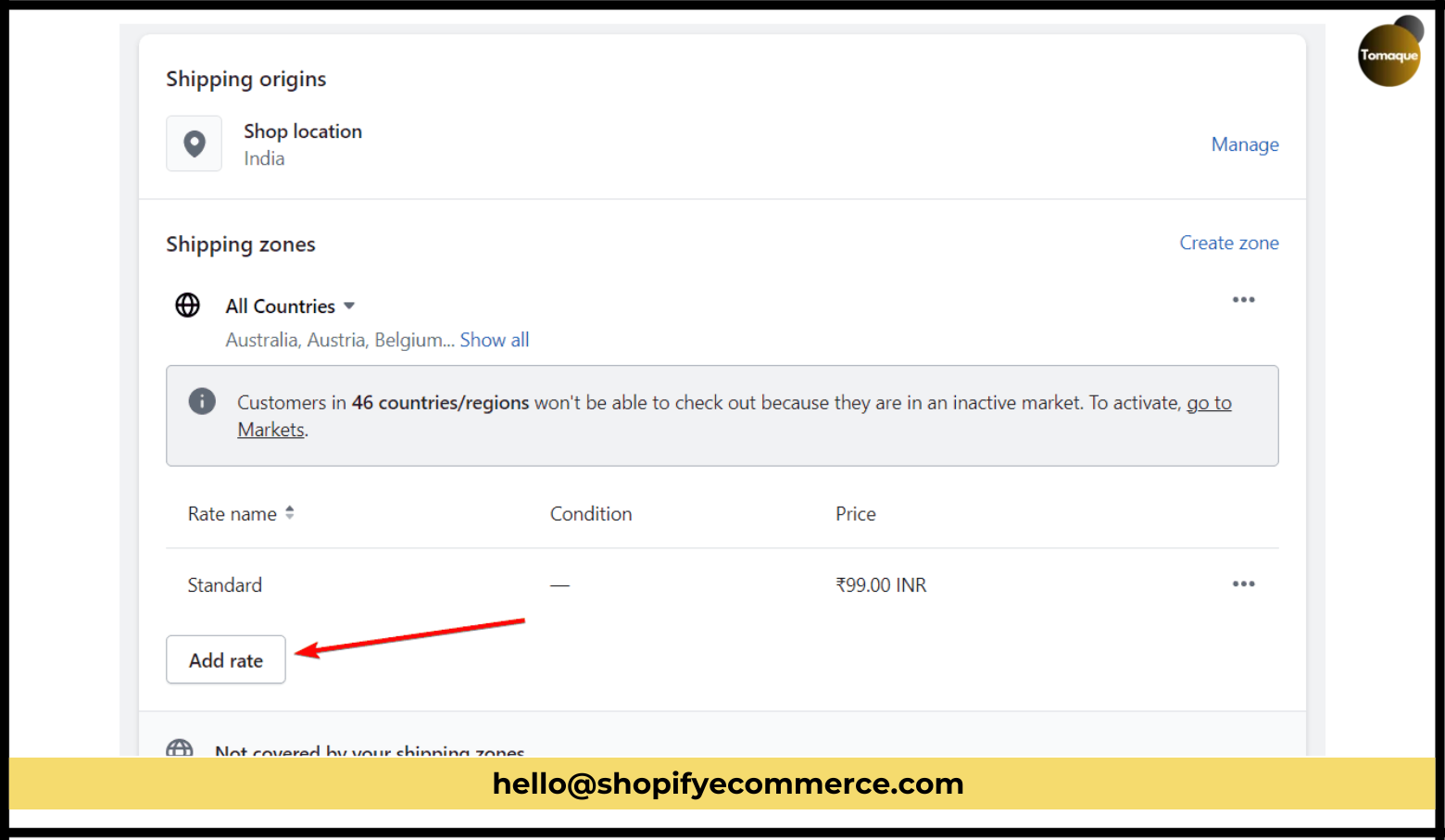
If you want to offer free shipping to everyone who shops at your store, here’s how to do it:
- Go to Settings > Shipping and Delivery in your Shopify admin.
- Click on Manage next to the shipping profile you want to change.
- Click Manage again on the pop-up window.
- In the next pop-up, you’ll see your shipping rates. Click Done to remove the shipping charges.
- Now, there are no shipping rates, and everyone gets free shipping!
2. Set Up Free Shipping for Orders Over a Certain Amount
Let’s say you want to offer free shipping, but only if the customer spends a certain amount, like $100 or more. Here’s how:
- In the Shipping Profile section, click on Create a new rate.
- Choose Set up your own rates.
- Type in a name for the rate, like “Free Shipping Above $100”.
- Leave the price empty, but set the condition to apply when the order total is over $100.
- Click Done.
Now, customers who spend more than $100 will get free shipping. Cool, right?
You can also do this based on weight or regions (like different countries).
3. Setting Up Discount Codes for Free Shipping
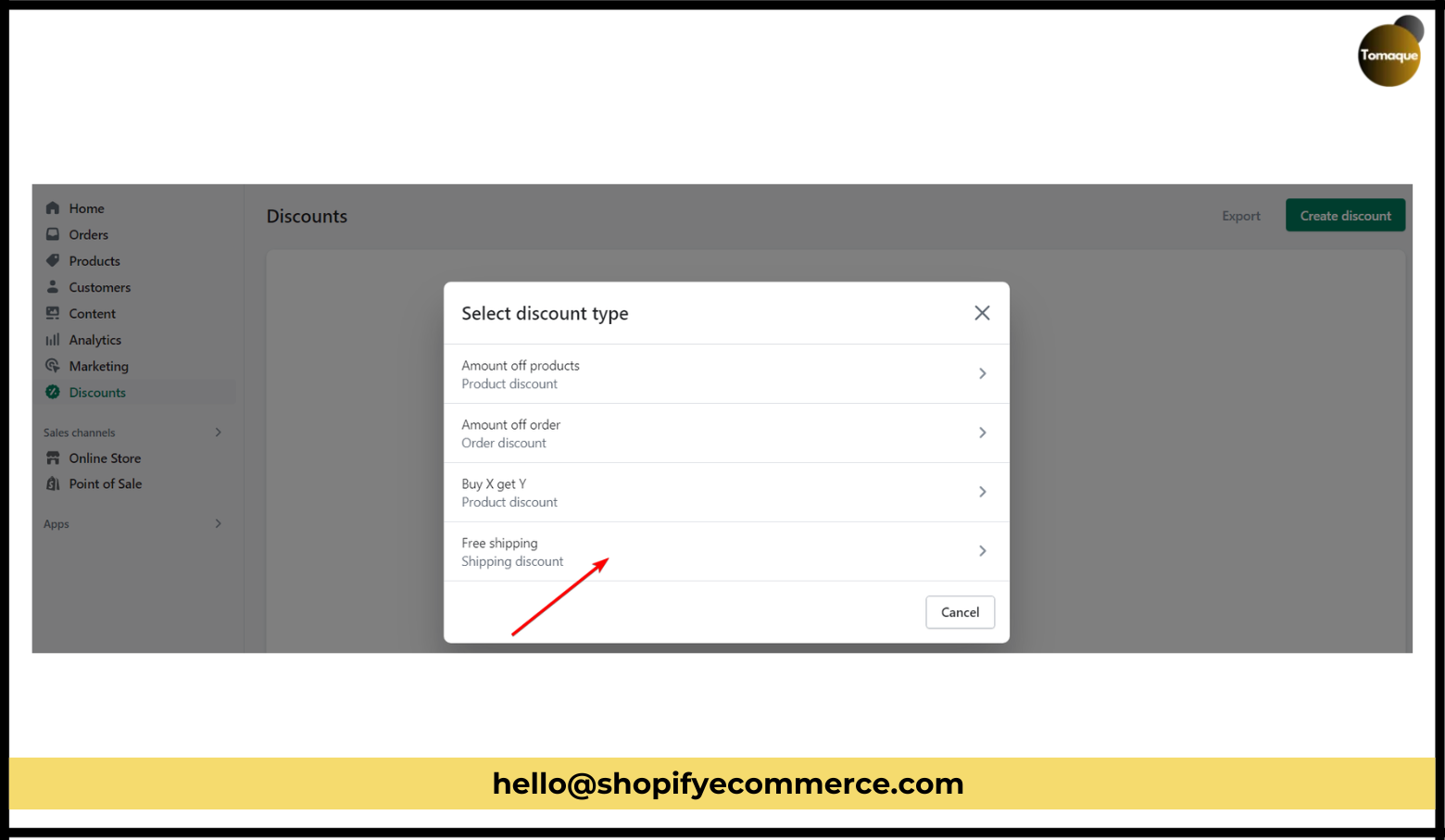
If you want to give customers free shipping with a special code, here’s how:
- Go to Discounts in Shopify and click Create Discount.
- Choose Free Shipping as the discount type.
- Choose All countries or specific countries for free shipping.
- Type in a discount code, like “FREESHIP”.
- Set the discount to be active and save it!
Now, you can share this code with your customers. They can type it in at checkout, and they’ll get free shipping.
Best Tips for Using Free Shipping on Shopify
Here are some helpful tips for using free shipping in your store:
- Show a Free Shipping Bar: Tell your customers about free shipping! Use an app to show a bar at the top or bottom of your store that says, “Get Free Shipping on Orders Over $50”.
- Encourage Bigger Orders: Set up conditions where customers get free shipping if they buy more. For example, “Buy 3 items, get free shipping!”
- Offer Free Shipping to Local Customers: If customers are in the same city or region as your store, you can give them free shipping without worrying about extra costs.
- Cover Shipping Costs in Price: If shipping costs are high, you can slightly increase your product prices to cover the cost of shipping, so you don’t lose money.
Final Words
Offering free shipping on your Shopify store is a great way to attract more customers, build loyalty, and stay ahead of the competition. Whether you use default free shipping or discount codes, there are easy ways to set it up.
Now you’re ready to make your store a shipping paradise for your customers!