How to Optimize Images for Shopify: Top Tips & Apps
Optimizing images for your Shopify store is essential for improving performance, boosting SEO, and providing a smooth shopping experience for customers. Let’s break down the importance of image optimization and the steps you can take to optimize your images for Shopify.
Why Image Optimization Matters for Shopify Stores
- Faster Load Time: Optimized images improve page load speeds, which are crucial for SEO and conversion rates. Shopify store owners can enhance the user experience and improve their chances of ranking higher on Google search.
- SEO Benefits: Image optimization acts as image SEO, benefiting search results and visibility.
- Mobile Optimization: With mobile browsing accounting for a large portion of traffic, optimizing images for mobile devices is vital to maintaining a fast and efficient experience.
- Reduced Bounce Rate: Google notes that a website with slow load times (more than 3 seconds) can see a 13% increase in bounce rates. Optimized images contribute to faster loading, reducing this risk.
“Fail fast, learn faster, and iterate rapidly in e-commerce.”
How to Optimize Images for Shopify
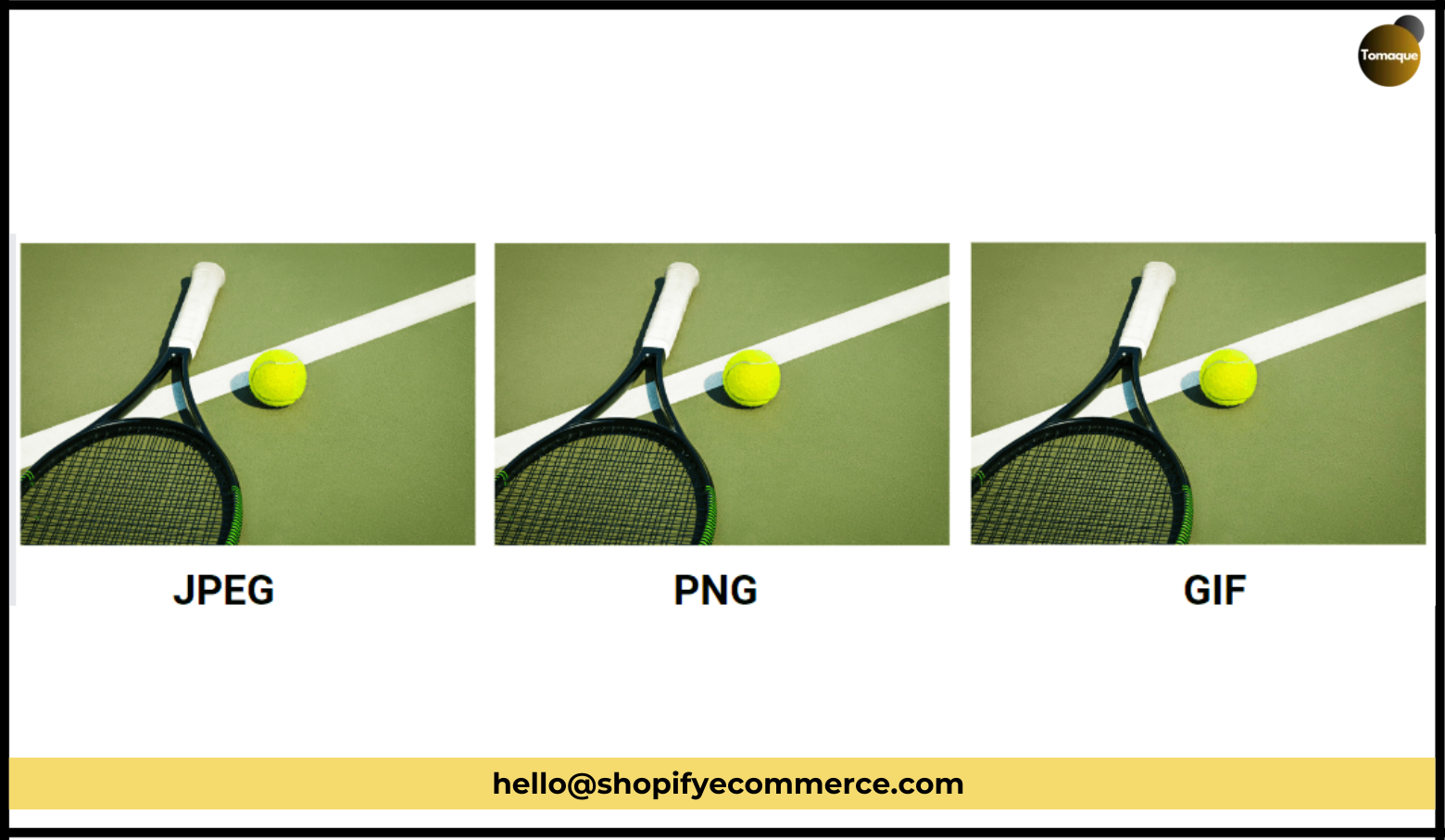
- Choose the Right Image File Type:
- JPEG: Best for photographs, as it balances high quality with smaller file sizes.
- PNG: Ideal for graphics and images with transparent backgrounds.
- GIF: Useful for animations but should be used sparingly due to larger file sizes.
- Opt for the Right Image Dimensions and Resolution:
- Images should be sized correctly based on where they appear on the website (e.g., banners, thumbnails, hero images).
- Refer to Shopify’s Website Image Size Guidelines to determine the optimal size.
- Compress Images Without Compromising Quality:
- Large images slow down site load times. Use tools like TinyPNG or Compressor.io to compress images to around 70 KB to 100 KB without losing quality.
- Tools like Photoshop can also help resize and compress images.

- Use Descriptive and Relevant File Names:
- Rename image files with descriptive names (e.g., best-tennis-racket.png instead of IMG2023-1.png).
- This helps search engines understand the content of the image.
- Add Alt Attributes and Image Titles:
- Alt text improves accessibility and SEO. For example, alt=”Best tennis racket for beginners”.
- Ensure alt attributes are descriptive, relevant, and not stuffed with keywords.
- Optimize Your Thumbnail Images:
- Thumbnails should be small in size and optimized for fast loading.
- Use alt text for every thumbnail to improve SEO and avoid confusion between similar products.
- Use Image Sitemaps:
- Create an image sitemap to provide search engines with details about the images on your site, enhancing SEO.
Advanced Image Optimization Techniques
- Use Lazy Loading:
- Lazy loading ensures only the images that are needed are loaded first, helping to improve page load speed.
- Responsive Images for Different Devices:
- Implement responsive images that adjust based on the user’s device, ensuring fast load times and high-quality images on all screen sizes.
- Use Content Delivery Networks (CDNs):
- CDNs help to serve images faster by storing them closer to the user’s location, reducing load times.
- Enable WebP for Smaller File Sizes:
- WebP images offer smaller file sizes while maintaining quality, making them a good choice for Shopify stores.
- Minimize Image Requests:
- Use CSS sprites to combine multiple images into one request, reducing the number of server requests.
Best Image Optimizer Apps for Shopify
Here are some of the best Shopify apps and third-party tools to help optimize your images:
Shopify’s Image Optimizer Apps
- AVADA:
- Compresses images without losing quality and removes unnecessary data.
- Free plan for up to 50 images per month.
- Pricing: Free (50 images/month), Pro plan at $34.95/month.
- Crush.pics:
- Automatically compresses images, renames them, and adds ALT tags.
- Pricing: Free plan (25MB one-time), paid plans from $4.99/month.
- Booster Apps:
- Helps with bulk image compression and SEO optimization.
- Pricing: Free, Pro plan at $39/month, Premium plan at $69/month.
- Image Optimizer:
- Optimizes PNG and JPEG images, restores original images if needed.
- Pricing: Free, paid plans start at $4.99/month.
- Plug in Speed:
- Optimizes images and minifies store theme code (CSS/JavaScript).
- Pricing: Basic plan at $39/month, Premium plan at $79/month.
Third-party Image Optimization Tools
- TinyPNG:
- Online tool that compresses PNG and JPEG images without losing quality.
- Compressor.io:
- Another popular tool for compressing images while maintaining high quality.
- ImageKit:
- Optimizes images and serves them via a CDN, reducing load times.
By using these tips and tools, you can effectively optimize images for your Shopify store, boosting performance, SEO, and overall user experience.