How to Transfer Your Domain to Shopify Like a Pro [2025]
Moving Your Website to Shopify
Did you just move your online store to Shopify? That’s exciting! Now, let’s talk about how to bring your website address (called a domain) to Shopify. This way, people can still find you easily!
Why Move Your Domain to Shopify?
Moving your domain to Shopify is important for a few reasons:
- Easy Connection: When you move your domain, it will automatically link to your new Shopify store. You won’t have to do extra work!
- Simple Management: You can change settings and renew your domain right from the Shopify admin area.
- Extra Security: Shopify gives you built-in security for free, so your website is safer.
Things to Know Before Moving Your Domain
Before you start moving your domain, here are some things you should check:
- Age of the Domain: Your domain must be at least 60 days old.
- Cost: It costs $14 each year to keep your domain with Shopify.
- Renewal Fees: You need to pay for another year when you move it.
- Email Access: Make sure you can get into the email you used when you registered your domain.
- Email Hosting: Shopify doesn’t provide email services, so you’ll need another company for that.
You should also check if your current domain provider allows transfers. Here are some popular ones:
- Bluehost
- GoDaddy
- Google Domains
- Namecheap
If you’re not sure about the rules for transferring, ask their support team for help.
“A strong online presence is no longer optional; it’s essential for survival.”
Easy Steps to Move Your Domain to Shopify
You can follow these three simple steps to transfer your domain:
Step 1: Connect Your Domain First
Before moving your domain, it’s a good idea to connect it to Shopify first. This helps keep everything running smoothly while you transfer.
How to Connect Your Domain:
- Automatic Connection: If you bought your domain from Google Domains, GoDaddy, or 1&1 IONOS:
- Go to Settings > Domains in your Shopify admin.
- Click on “Connect existing domain.”
- Type in your domain name and click “Next.”
- Click “Connect automatically.”
- Manual Connection: If you bought your domain from another provider:
- Log into that provider’s account.
- Change some settings (called DNS settings):Point the A record to 23.227.38.65.
- Save these changes.
- Go back to Shopify admin, click on “Connect existing domain,” and enter your domain name.
- Click “Verify connection” to check if it worked.
It might take up to 48 hours for everything to connect properly.
Step 2: Get Ready for the Transfer
Now it’s time to prepare your domain for moving:
- Log into your current domain account and back up (save) all important information about it.
- Unlock your domain by clicking “Unlock” next to its name and checking your email for a confirmation link.
- Get the transfer authorization code by looking for options like “Auth Code” or “Transfer this domain.”
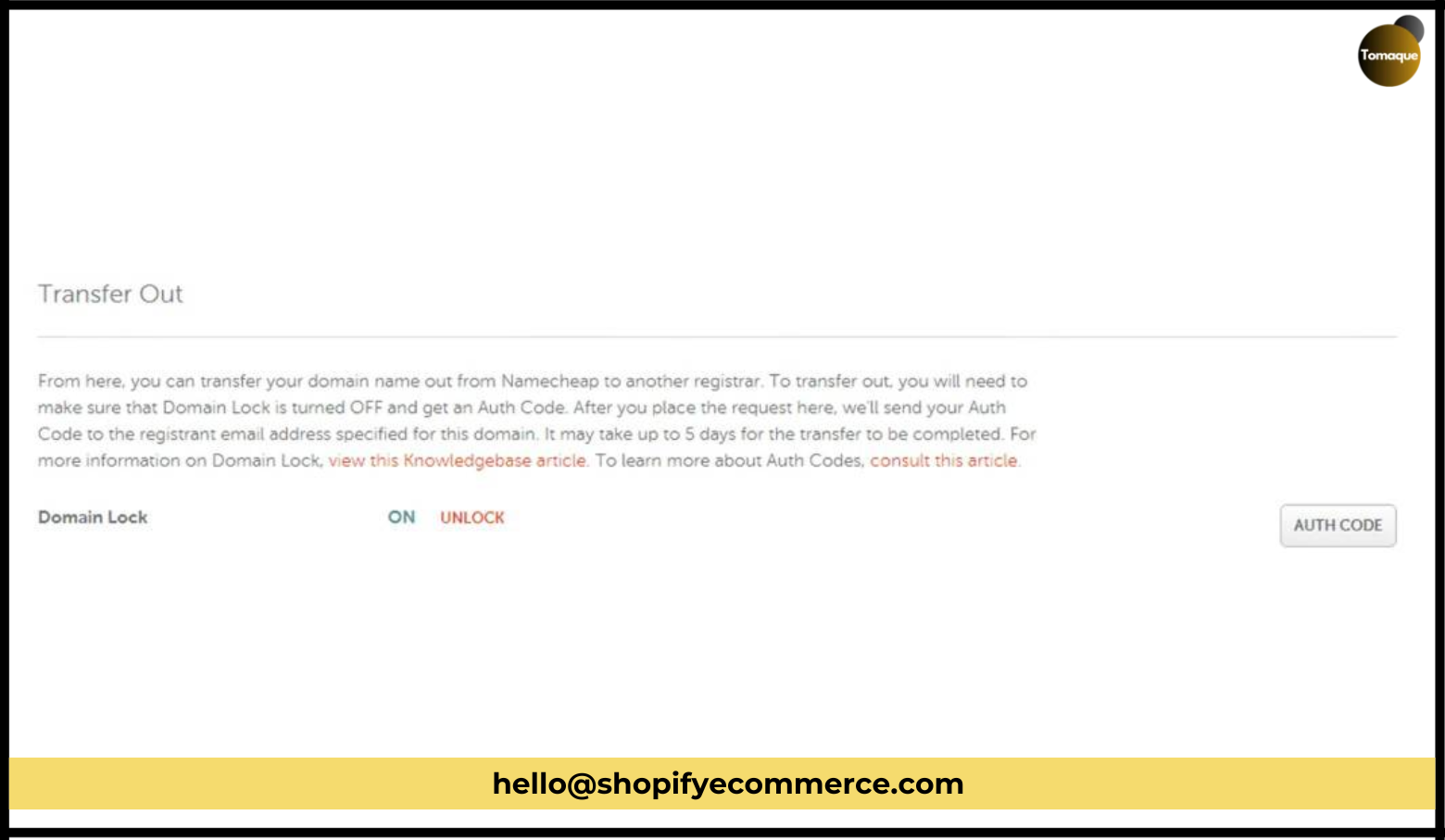
You’ll receive this code in your email, and you need it for the transfer.
Step 3: Transfer Your Domain
Now that everything is ready, let’s move your domain!
- In Shopify admin, go back to Settings > Domains and click on “Connect existing domain.”
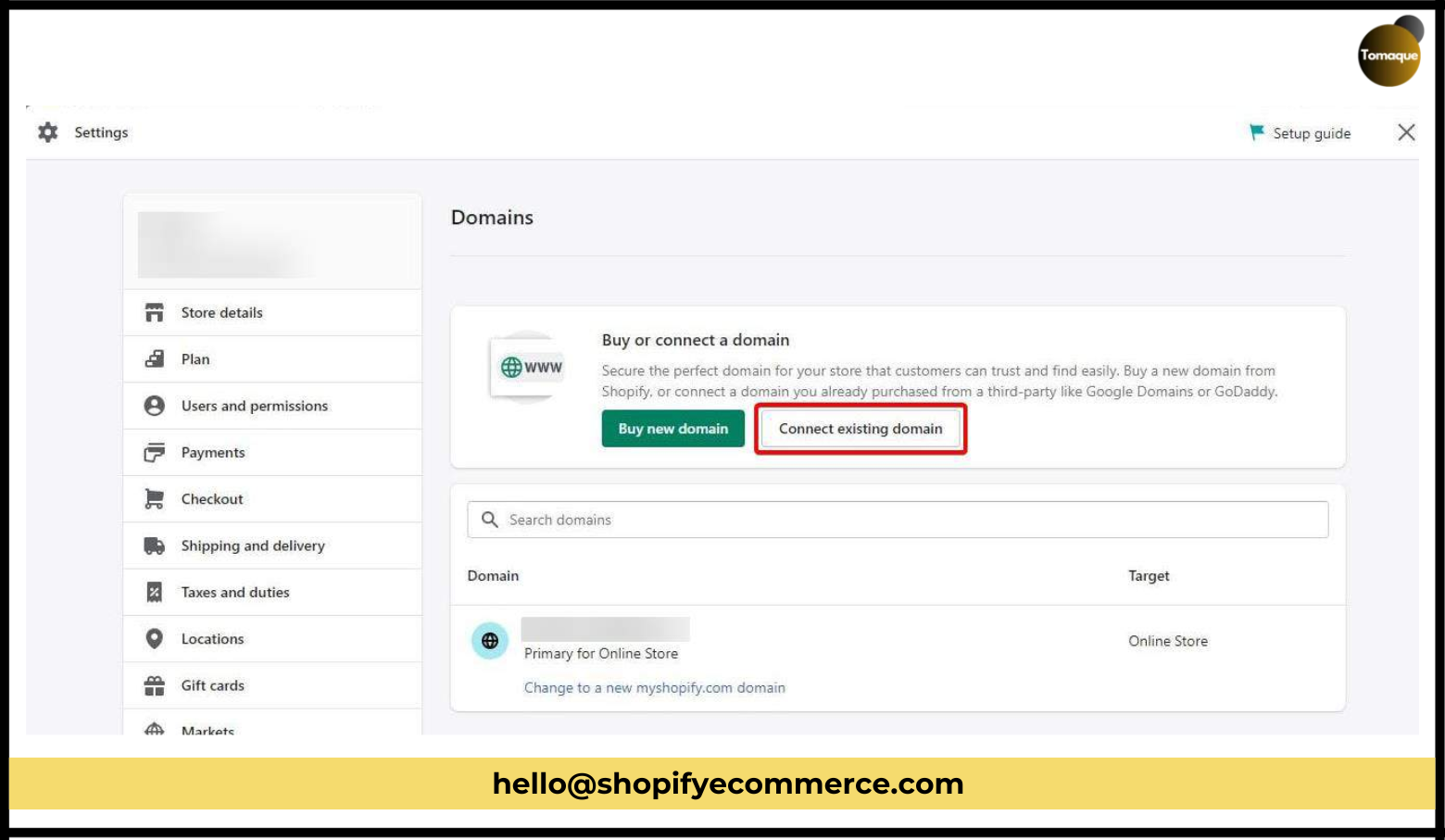
- If you already connected it in Step 1, click on “transfer it to Shopify.”
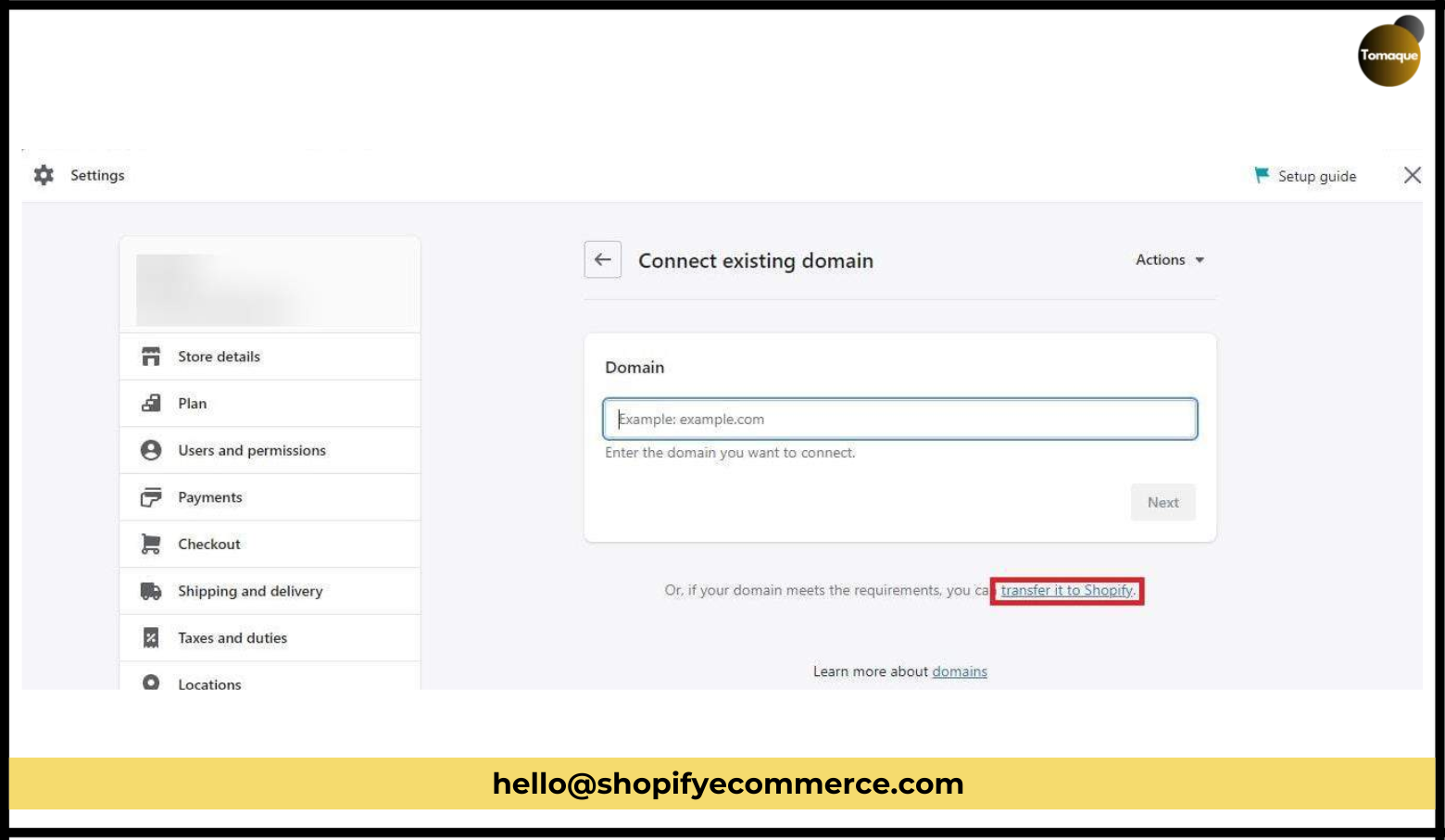
- Type in your domain name and click “Next.”
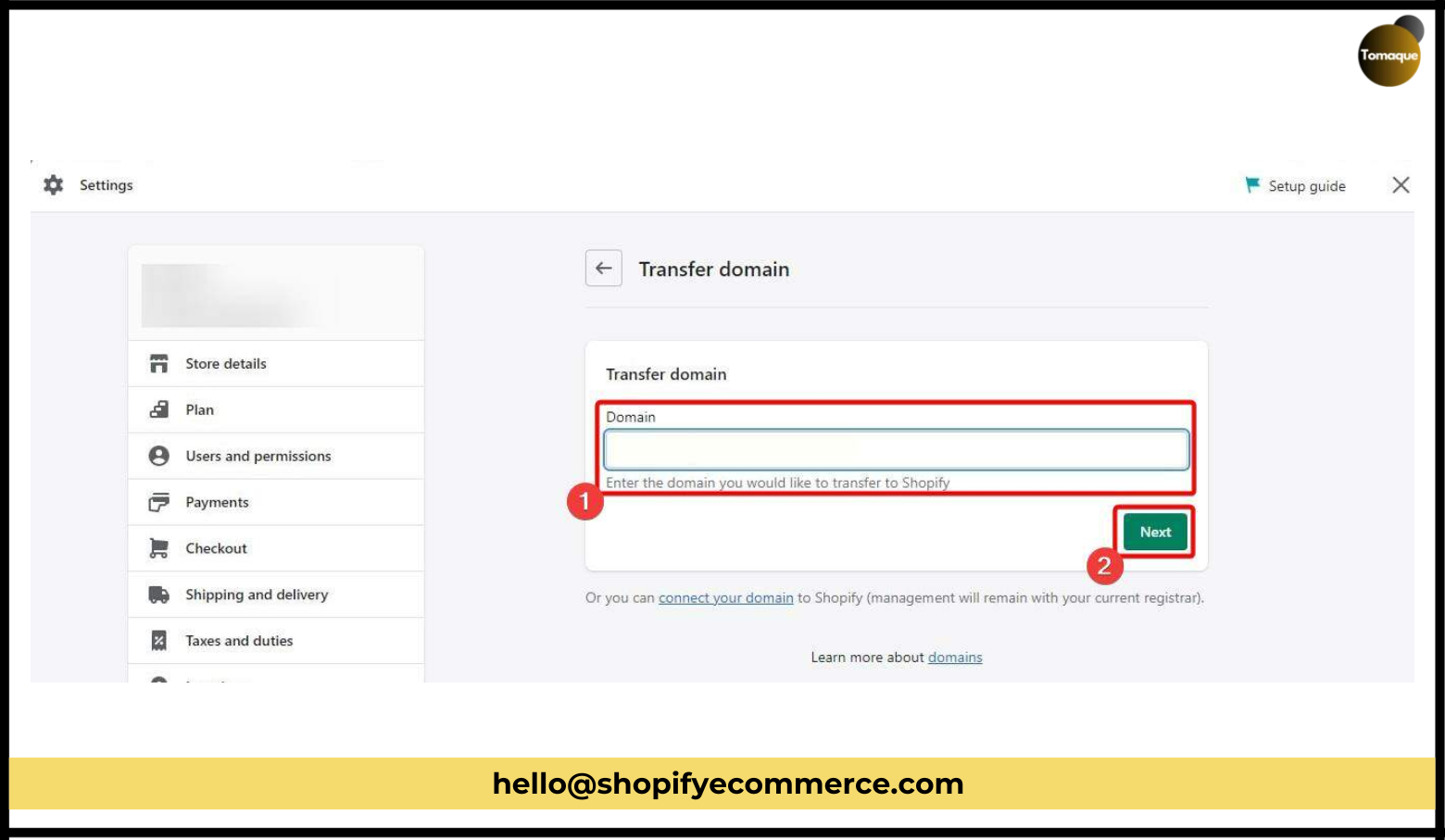
- You’ll see instructions again; just click “Verify domain” to keep going.
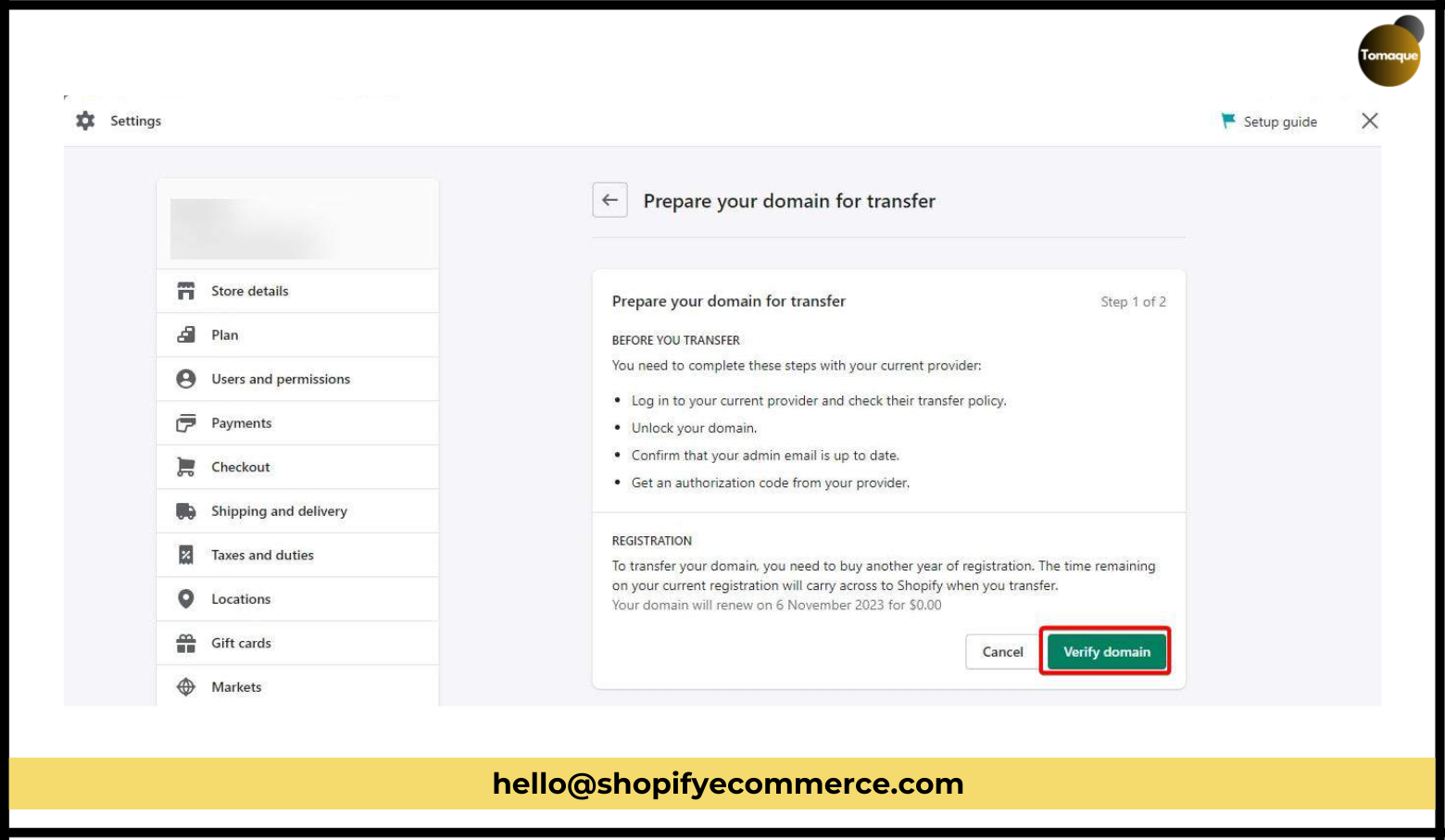
- Finally, enter the authorization code from earlier and finish the transfer.
Yay! You did it! 🎉 Now it will take about 20 days for the transfer to complete, and then you’ll get an email saying everything is done.
What Happens Next?
After moving your domain, there’s still more fun stuff to do! You want real customers visiting your store and buying things! One great way is by using search engine optimization (SEO) so more people can find you online.
Here are some helpful articles you might like:
- 5 Common SEO Issues and How to Fix Them
- How to Grow Your Online Store
- How to Get More Visitors to Your Store
I hope these steps help you move your domain easily! Thanks for reading, and happy selling! 🎈