Finding the 5 Best Tool to Copy Products from Shopify
Are you looking for a good tool to help you copy products from Shopify stores? You’ve come to the right place! Here, I will tell you about some of the best tools you can use. These tools are called Chrome extensions, and they help you gather product details from other Shopify stores easily.
“E-commerce allows small businesses to compete with giants, leveling the playing field.”
Why Use a Tool to Copy Products from Shopify?
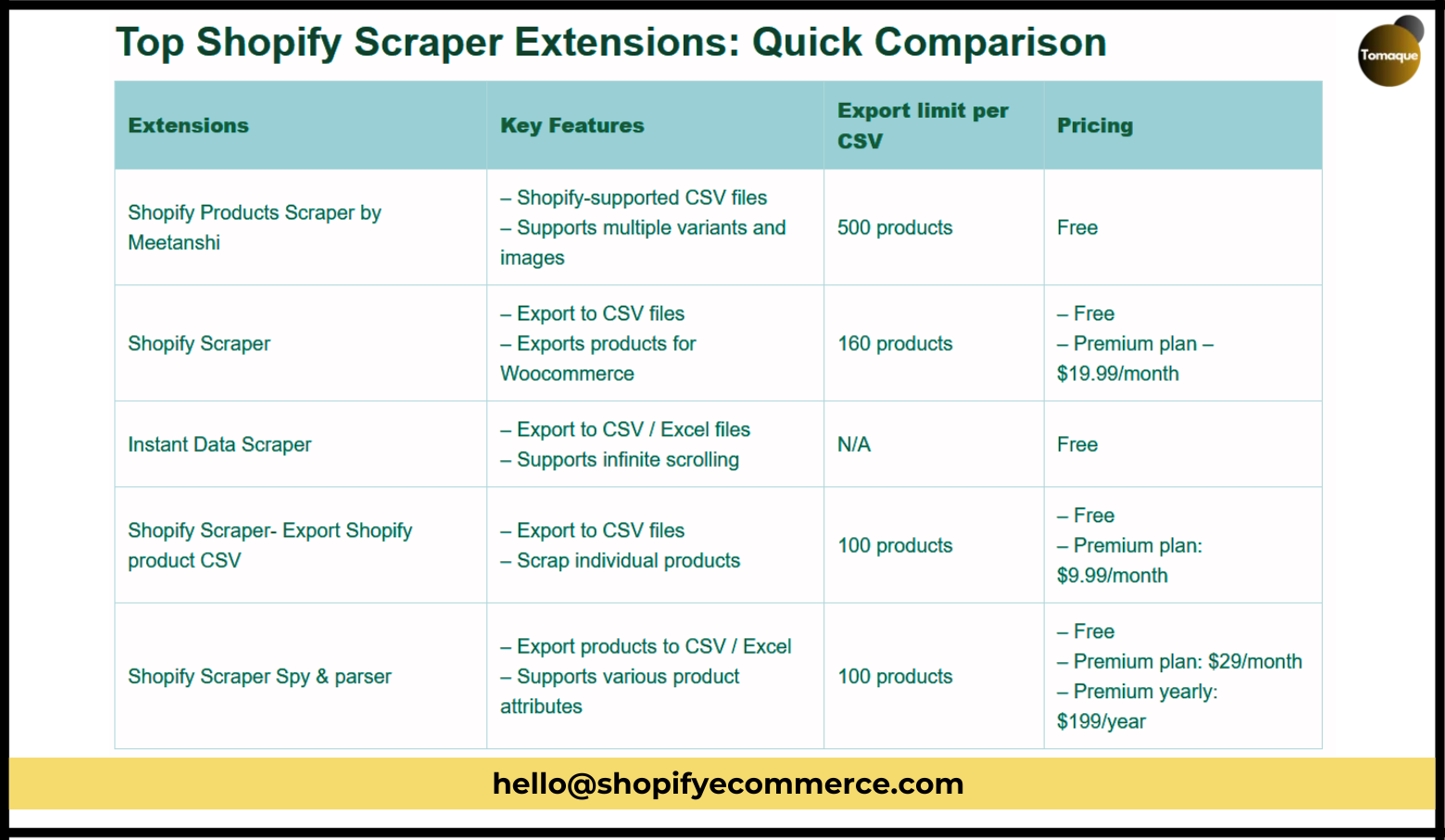
A Shopify scraper is a special tool that helps you collect information about products from different Shopify stores without needing to know any complicated stuff. It’s like a magic helper that gathers all the important details for you!
5 Chrome Extensions to Copy Products from Shopify
1. Product Scraper
This tool is great for getting all the product information you want into a file called CSV. You can do this with just a few clicks! It can help you get up to 500 products at once.
Key Features:
- Shows important information about the store, like how many products and collections there are.
- You can choose to get all products or just some collections.
- Makes files that work perfectly with Shopify, so you can easily add them to your own store.
- Supports products that have different options and pictures.
Pricing: Free to use!
This tool helps you quickly gather important details like product names, descriptions, and more. Here are some reasons why using these tools is helpful:
- Market Research: You can see what products are popular right now.
- Check Competitors: You can find out what other stores are selling and how much they charge.
- Easy Importing: It’s simple to take specific products or collections and add them to your own store.
2. Fast Product Extractor
This extension helps you quickly get products from any Shopify site. You can either grab all the products or just certain collections.
Key Features:
- Choose whether to export all products or just specific collections.
- A search function helps you find specific products easily.
- Works with other platforms too, like WooCommerce.
Pricing: Free for up to 160 products per export; $19.99 per month for unlimited use.
3. Universal Scraper
This tool isn’t just for Shopify; it works on any website! It has an easy-to-use design that lets you scrape data into CSV or XLSX files.
Key Features:
- Uses smart technology to find data automatically.
- Can handle pages that keep loading more items (infinite scrolling).
- Very quick and user-friendly.
Pricing: Free to use!
4. CSV Exporter
This extension allows you to export product details like names, descriptions, images, prices, and more into a CSV file.
Key Features:
- Sorts products by specific words or collections.
- Lets you scrape individual items or whole collections.
- Download product images with one click!
Pricing: Free for up to 100 products; $9.99 per month for unlimited use.
5. Spy Scraper
This tool gives you many options to download products from any Shopify store. It also helps track prices and other details of your competitors’ stores.
Key Features:
- Provides an overview of any Shopify store.
- Lets you download product images easily.
- Exports detailed information into CSV or Excel files.
Pricing: Free for up to 100 products; $29 per month for unlimited use; $199 per year for unlimited use.
Frequently Asked Questions
- How do I copy someone’s Shopify products?
Use a Chrome extension like the Product Scraper. Download the needed product data and then upload it into your own store.
- How do I get CSV files with images for testing?
Download a CSV file that includes the image links. Go to the Image Src column and copy the link into your browser to see if it works.
- How do I import a CSV file into Shopify?
Go to your Shopify Admin panel, click on Products, then Import, and upload your file. Make sure the format is correct!
- What is the JSON API?
It’s a special way to download product information from any Shopify store in a format called JSON. You can see up to 250 products at a time using this method.
- How do I change JSON data into CSV?
You will need some coding skills, but an easier way is to use a Chrome extension that creates CSV files for you.
Which Tool Should You Choose?
Out of all these tools, the Product Scraper is the best choice because:
- It’s completely free!
- You can export up to 500 products at once, which is more than most other tools allow.
- It works well with other Shopify stores without needing big changes.
- It shows you how many products and collections there are in a store, helping you decide what you want to download.
Now that you know about these great tools, you can choose one that fits your needs! Happy scraping!