Selling Amazon Products on Shopify: A Step-by-Step Guide
Have you ever wondered if you can sell Amazon products on your Shopify store? You’re not the only one! A lot of people ask this question, and the answer is YES, you can.
Amazon is huge, with over 2.45 billion people visiting it each month. Shopify is also becoming more and more popular with online store owners. If you put Amazon and Shopify together, you can create something really amazing for your business!
In this guide, we’re going to show you how to sell Amazon products on your Shopify store. We’ll explain everything step by step, and give you tips and strategies to help you succeed. Let’s get started and see how this can work for you!
“The best marketing in e-commerce is a happy customer.”
Why Selling Amazon Products on Shopify Is a Great Idea
Amazon has 9.7 million sellers, and around 2 million of them are always selling products. So, what happens when you connect Amazon with Shopify? Here are some reasons why this is awesome:
- You can advertise to more people: Connecting Amazon and Shopify lets you show your brand to more people. This way, both Amazon and Shopify help each other out, bringing in new customers for you.
- Get more tools to grow your business: Shopify has tons of great tools to help you manage your store. You can control things like prices, inventory (how much of a product you have), and even discounts!
- People trust Amazon: Amazon is a trusted name. When your store is connected with Amazon, shoppers feel more confident and are more likely to buy from you.
- Better inventory control: With Shopify, you can easily track how many products you have in stock. There are even apps that help you keep everything organized and make sure you never run out of stock.
How to Sell Amazon Products on Shopify
Now, let’s get into the fun part—how to actually sell Amazon products on your Shopify store! Before you start, make sure you have a few things ready:
What You Need to Get Started
- Amazon Professional Seller account: You need a special account to sell on Amazon. It’s simple to sign up, and you may need to answer a few questions about your taxes.
- Shopify Store: You also need to have a Shopify store to start selling products.
- A bank account: Amazon will pay you through your bank account, so make sure you have one that can accept US dollars (even if you’re not from the USA).
- Return policy: Make sure you have a return policy that works for both Amazon and Shopify. This helps customers know what to do if they want to return a product.
- Category Approval from Amazon: Some product categories need approval from Amazon before you can sell them. Check to make sure your category is approved before you start.
Steps to Add Amazon Products to Shopify
Here’s how to sell Amazon products on your Shopify store in 5 easy steps!
Step 1: Connect Your Amazon Store to Shopify
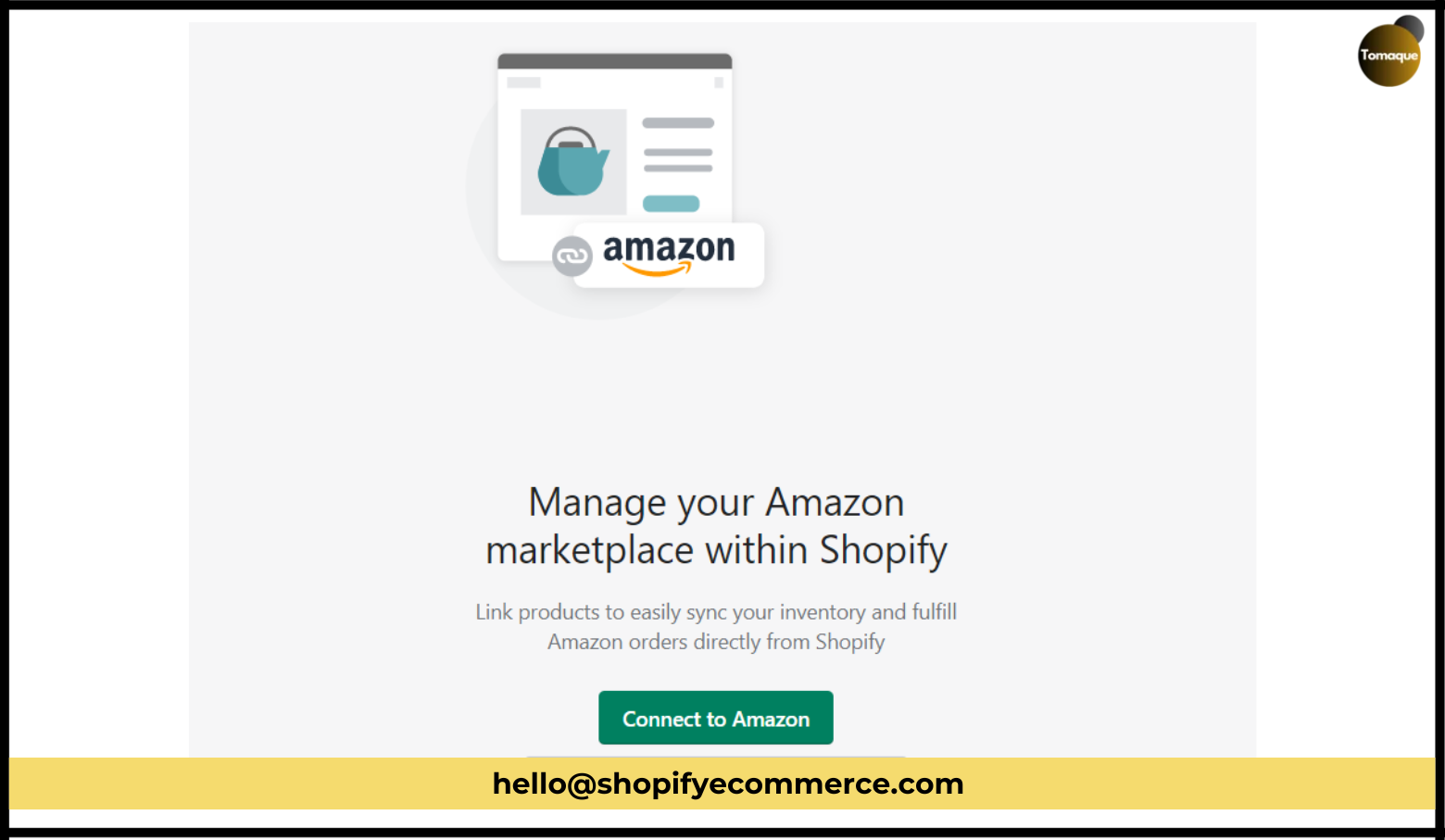
First, you need to link your Amazon store to Shopify. Here’s how:
- Open your Shopify account.
- Click the ‘+’ next to Sales channels.
- Choose Amazon and click Add Channel.
- Follow the steps to connect your Amazon account to Shopify.
Step 2: Create and Manage Your Amazon Product Listings
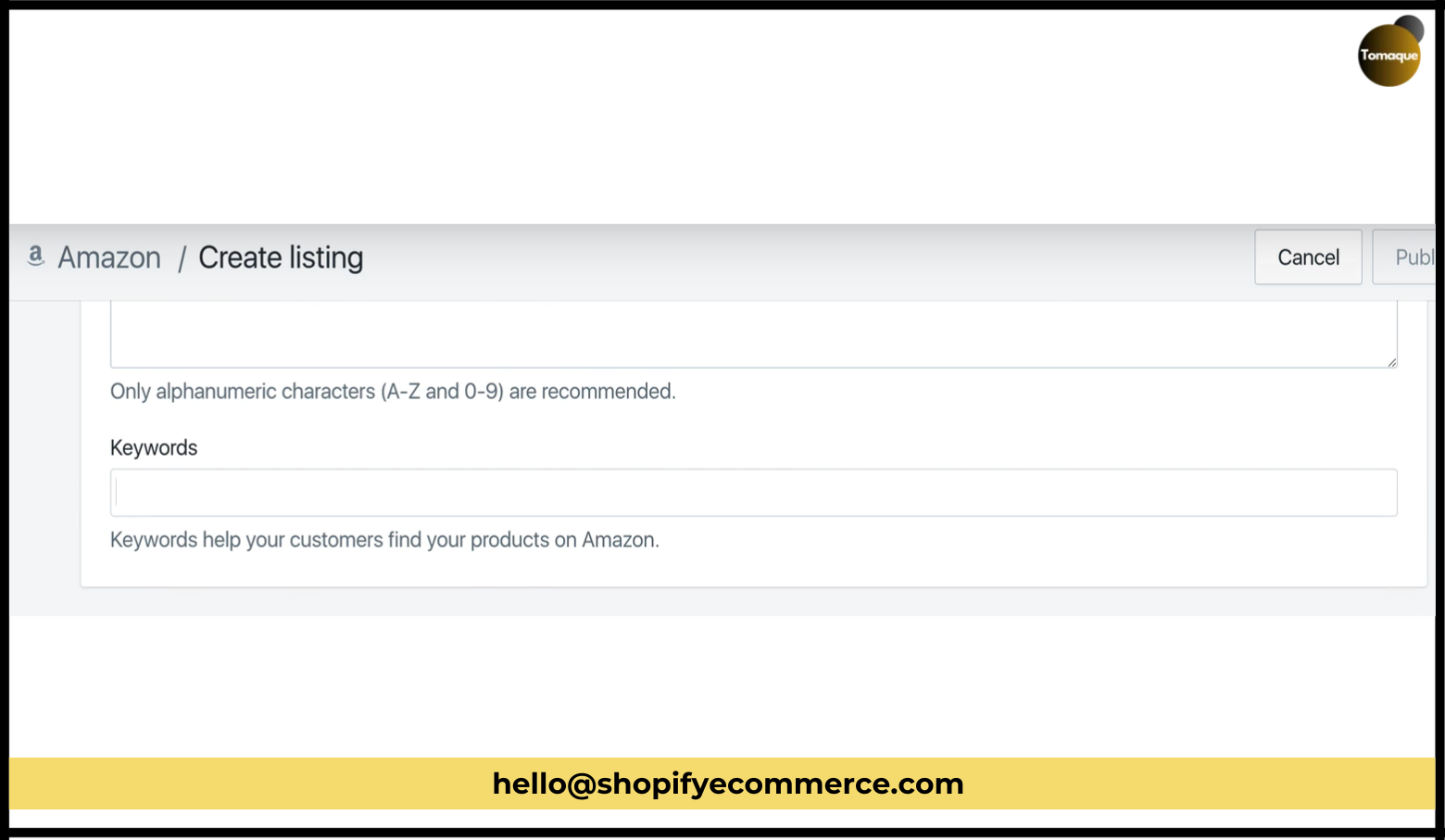
Next, you need to add the products you want to sell on Amazon to Shopify.
- If you’re new to Amazon, you will need to create listings for the products.
- If you’re already selling on Amazon, you can skip this part and connect your existing products.
To create your listing:
- Go to Amazon in Shopify.
- Choose Create a Listing.
- Select the products you want to sell.
- Follow the instructions to finish your listing.
Step 3: Manage Your Inventory
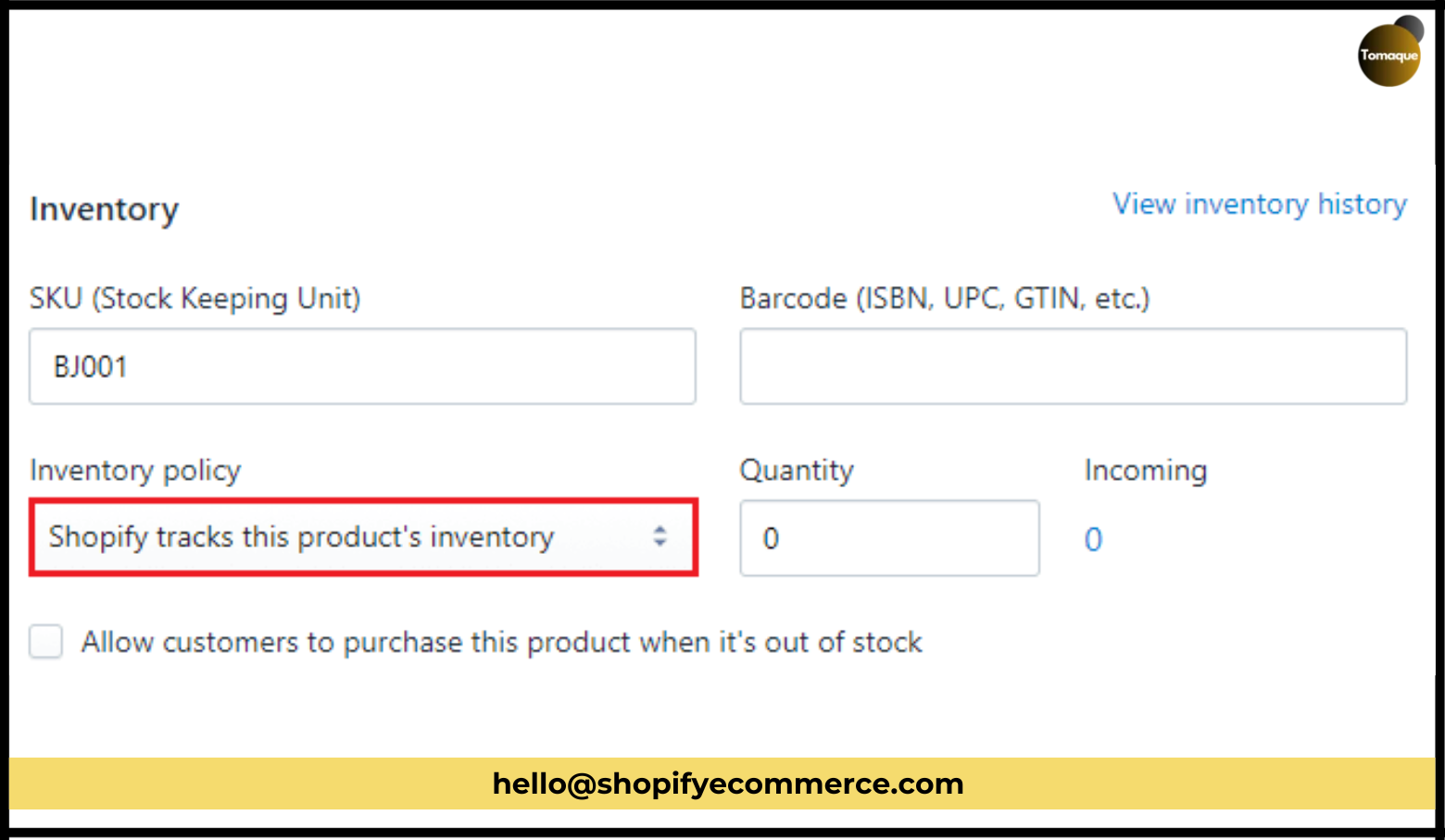
You can manage your inventory in two ways:
- Automatic sync: Shopify can automatically update your inventory on Amazon when it changes. You just need to turn on the setting in Shopify that says, “Track inventory.”
- Manual updates: If you prefer, you can update the inventory manually in both Shopify and Amazon.
Step 4: Fulfill Orders

When someone buys a product on Amazon, the order will show up in your Shopify account. You can then fulfill (send) the order as you normally would.
- Go to Orders in Shopify.
- Find the Amazon order, marked with “Amazon”.
- Start shipping the product to the customer.
Step 5: And You’re Done!
That’s it! Now you can start selling and making money with Amazon products on Shopify. Isn’t that easy?
Best Tips After You Integrate Amazon with Shopify
Here are some extra tips to help you after you connect Amazon to Shopify:
Manage Orders and Payments Well
Make sure orders and payments are safe and smooth. Choose a good payment method and make sure everything syncs between Amazon and Shopify so you don’t miss any orders or payments.
Keep Your Inventory Organized
If you’re manually updating your inventory, keep it updated all the time. Don’t let your stock run out or get too much! Shopify can help you manage this, and you can also use apps that help you keep track of everything.
Have Clear Return Policies
Make sure customers know how to return products and get their money back if needed. Clear return policies help keep your shoppers happy and avoid any confusion.
Conclusion
You now know how to sell Amazon products on Shopify, and how it can help your business grow! By following these simple steps and tips, you’ll be able to sell more, manage your inventory better, and make your business even more successful.
Good luck with your Shopify store, and don’t forget to share this guide with your friends if you found it helpful!
Frequently Asked Questions
Can You Sell Amazon Products on Shopify?
Yes, you can! You can sell Amazon products on your Shopify store.
How Do I Import Amazon Products to Shopify for Free?
To import Amazon products for free, follow these steps:
- Create your Shopify store.
- Download the MultiChannel Importer App from the Shopify App Store.
- Connect the app to your Amazon Seller account.
- Upload your products from Amazon to Shopify.
Can You Dropship from Amazon to Shopify?
Yes, you can dropship from Amazon to Shopify. You can sell products without keeping them in stock by having Amazon ship them directly to your customers.
There you go! Selling Amazon products on Shopify has never been easier. Enjoy your new e-commerce adventure!