Shopify Order Status Explained: A Step-by-Step Guide
Shopify order status helps shop owners keep track of their orders. It’s like checking where the order is in its journey, from when it’s first placed to when it’s delivered. Understanding these order statuses is really important for store managers to make sure orders are handled smoothly.
If you’re new to Shopify and want to learn about order statuses, this post is for you! We’ll also talk about how you can make changes to the checkout page on Shopify, which helps make your store work better.
Here’s what we’ll cover:
- What is Order Status in Shopify?
- How to Check Order Status on Shopify?
- Types of Shopify Order Status and What They Mean:
- Order Status
- Payment Status
- Fulfillment Status
- Return Status
- What is Shopify Order Status Page?
- Where to Find the Order Status Page on Shopify?
- Conclusion
Let’s get started!
“Chase the vision, not the money; the money will end up following you.” – Tony Hsieh
What is Order Status in Shopify?
In Shopify, Order Status tells us where the order is in the process. It shows whether the order is waiting for payment, waiting to be shipped, or ready to be delivered. Knowing the status helps shop owners know what to do next to finish the order.
How to Check Order Status on Shopify?
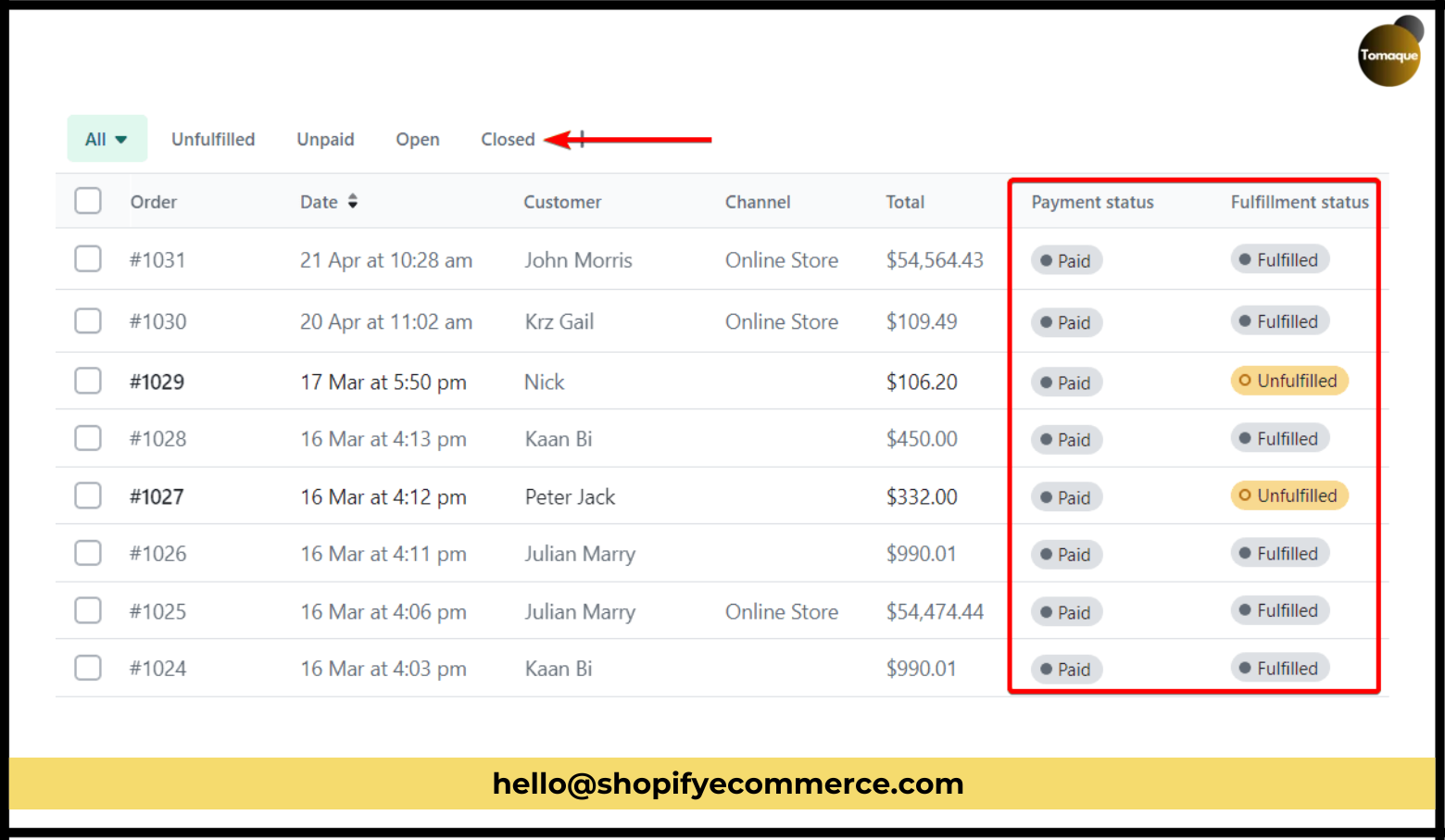
To check an order’s status on Shopify, go to your Shopify Admin and click on Orders. This will show you all your orders.
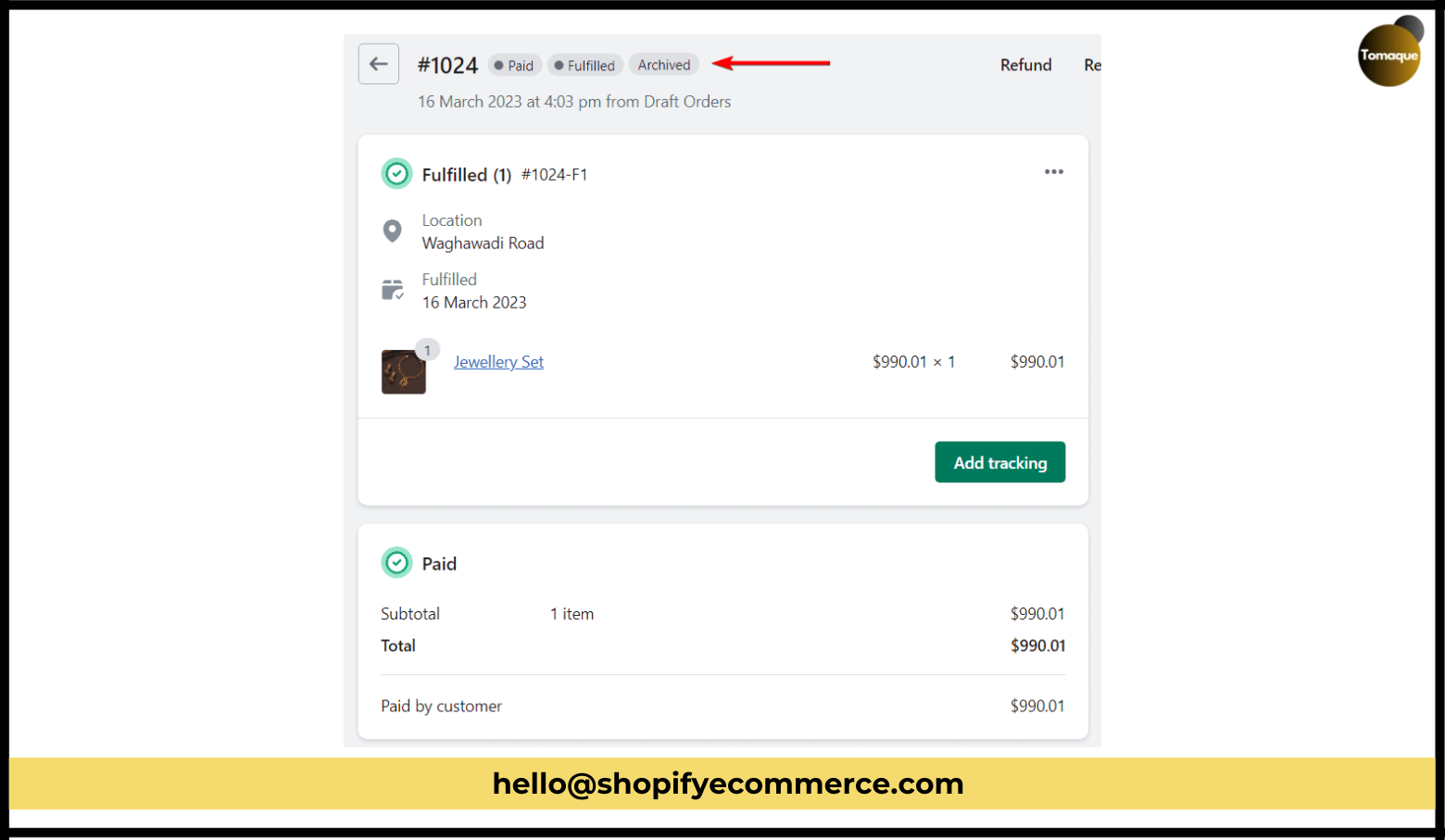
You can see the status of each order right in the order list. You can also click on an order to see more details.
Shopify also lets you filter orders by their status, so you can easily find the ones you’re looking for.
Different Types of Shopify Order Status and What They Mean
Shopify uses different types of statuses to describe the state of an order. Let’s look at what each status means:
Order Status
This tells you the overall status of the order:
- Open: The order has been placed but is still waiting for payment or shipping.
- Archived: The order has been saved but is no longer active.
- Canceled: The order has been canceled.
Payment Status
This tells you whether the payment for the order is finished or not:
- Pending: Payment has started but hasn’t been completed yet. Maybe the customer chose cash or a special payment method.
- Authorized: The payment has been approved, but it hasn’t been fully paid yet.
- Overdue: Payment wasn’t received on time.
- Paid: The full payment has been completed.
- Refunded: The customer has been refunded their money.
- Partially Refunded: Only part of the money was refunded.
- Voided: The order was canceled without payment.
- Unpaid: The payment has not been received at all.
Fulfillment Status
This tells you if the order has been shipped or not:
- Fulfilled: The order has been shipped and completed.
- Unfulfilled: The order is waiting to be shipped.
- Partially Fulfilled: Some of the items have been shipped, but others are still waiting.
- Scheduled: The order has been paid for and will be shipped on a certain day.
- On Hold: The order is on hold because you might be offering the customer more products to buy.
Return Status
This tells you if the customer wants to return the order:
- Return Requested: The customer asked to return the order, but you need to approve it.
- Return in Progress: The return is being processed. You might need to restock the item or give a refund.
- Returned: The return has been completed.
If you use Shopify’s Fulfillment Network, you might also see these extra return statuses:
- Inspection Complete: The item has been checked, and you can decide if the return request should be approved or denied.
- Return Failed: Something went wrong with the return process.
What is Shopify Order Status Page?
The Shopify Order Status Page is a page that customers can visit to track their order. It shows all the details, like whether their order has been shipped, and lets them see updates without having to contact the shop owner.
It’s the final page after the customer finishes the checkout process, and they can do several things on it, like:
- Track their order’s shipping status
- Re-order items
- Get real-time updates on their shipment
- Sign up for email updates
- Subscribe to the store’s email newsletter
- Shop again
Where is the Order Status Page on Shopify?
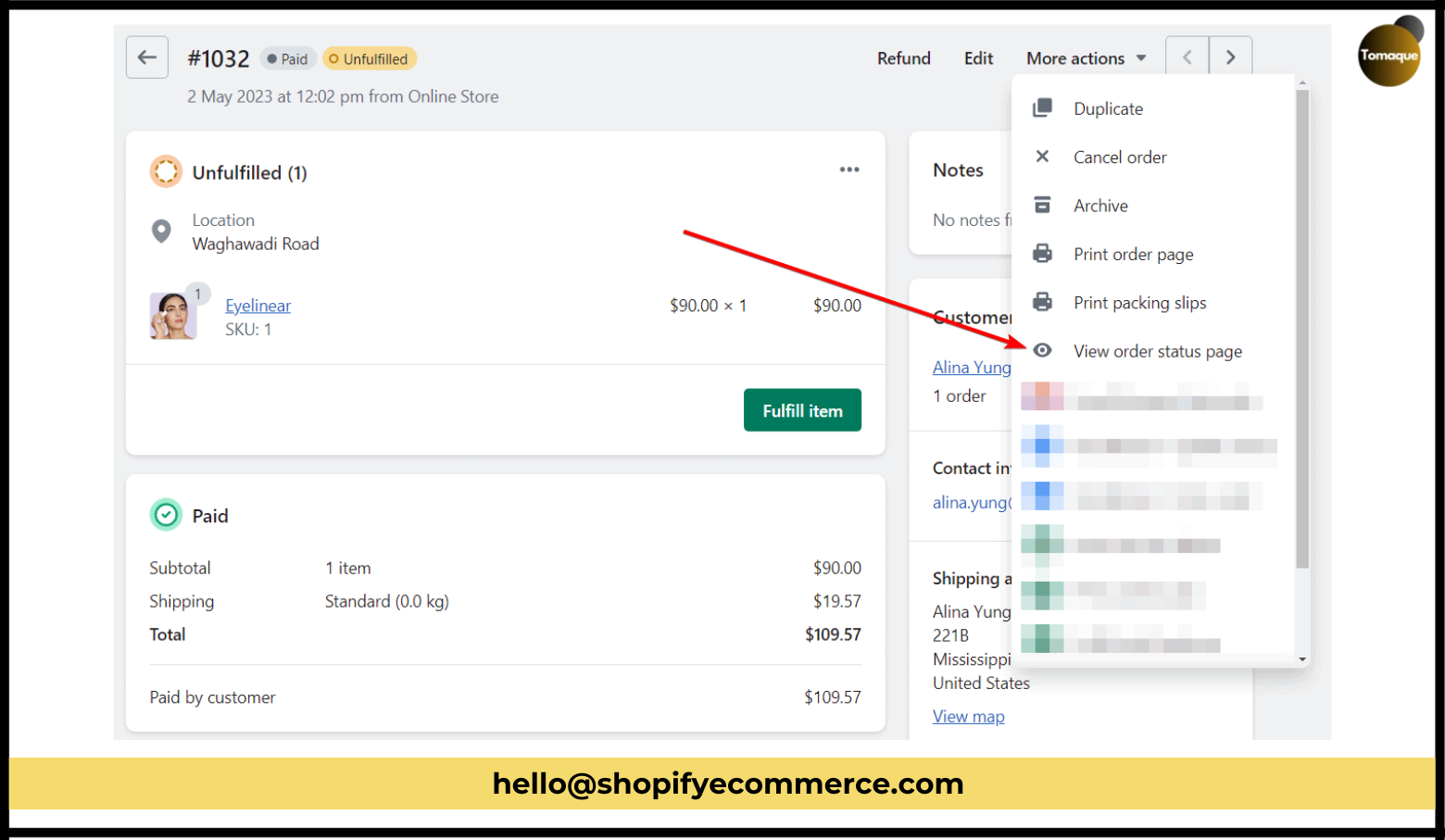
The order status page is usually sent to the customer’s email after they make an order. They can click the link in the email to see their order’s status.
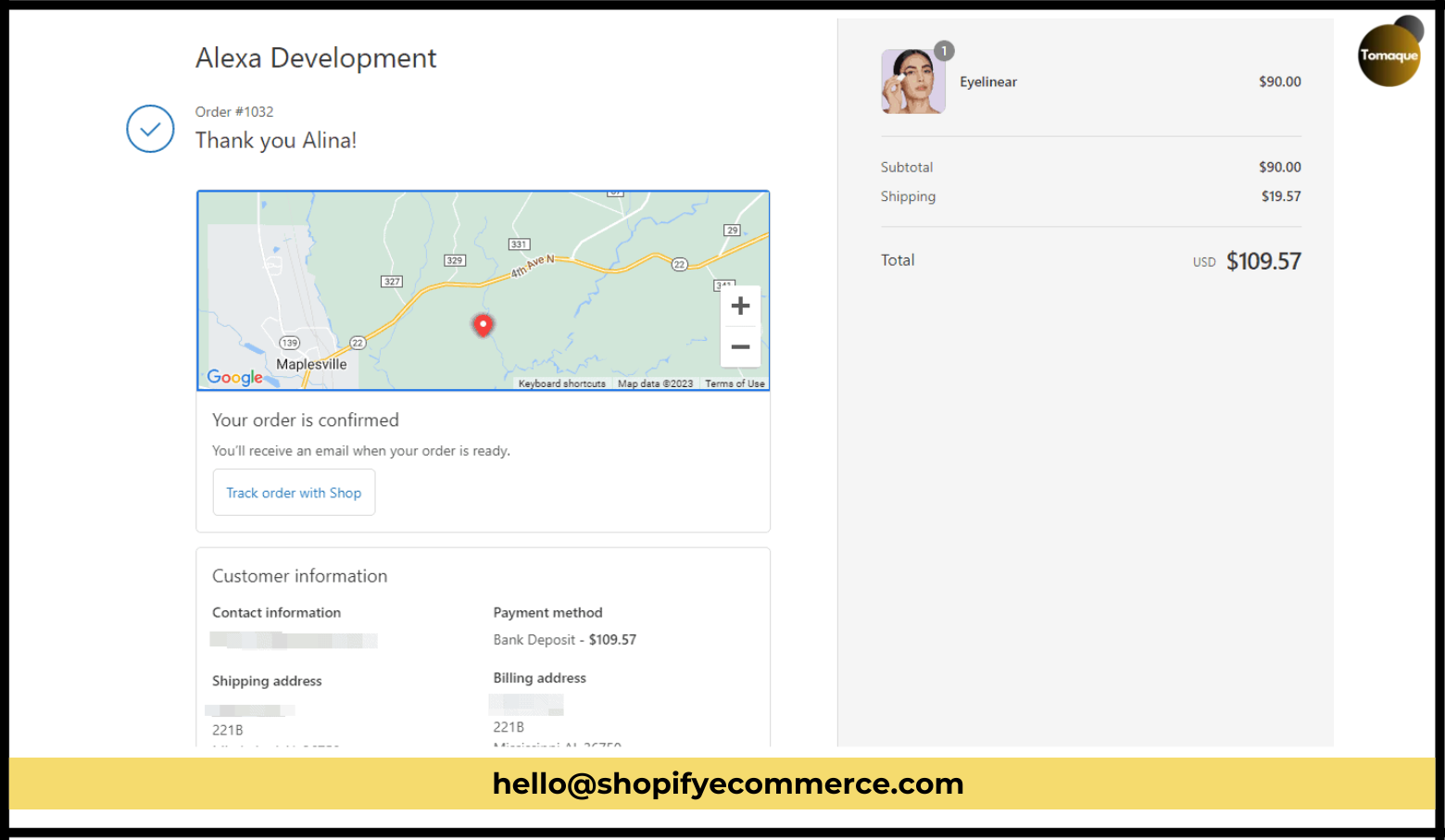
If the customer has a Shopify account, they can also log in and see their order status from the Orders section.
As a shop owner, you can also see the order status page by going to the order details page and clicking View order status page.
Conclusion
Understanding Shopify order status is important for managing orders and making sure they’re completed on time. Each type of status helps you know what’s happening with an order and what actions you need to take.
If you’re new to Shopify, we hope this guide helps you understand how to manage your store’s orders. Here are some other helpful posts to check out:
- How to Fix Common Shopify SEO Issues
- How to Change Title and Meta Description in Shopify
- How to Test Shopify Payments
- How to Fulfill Orders on Shopify
Happy selling!