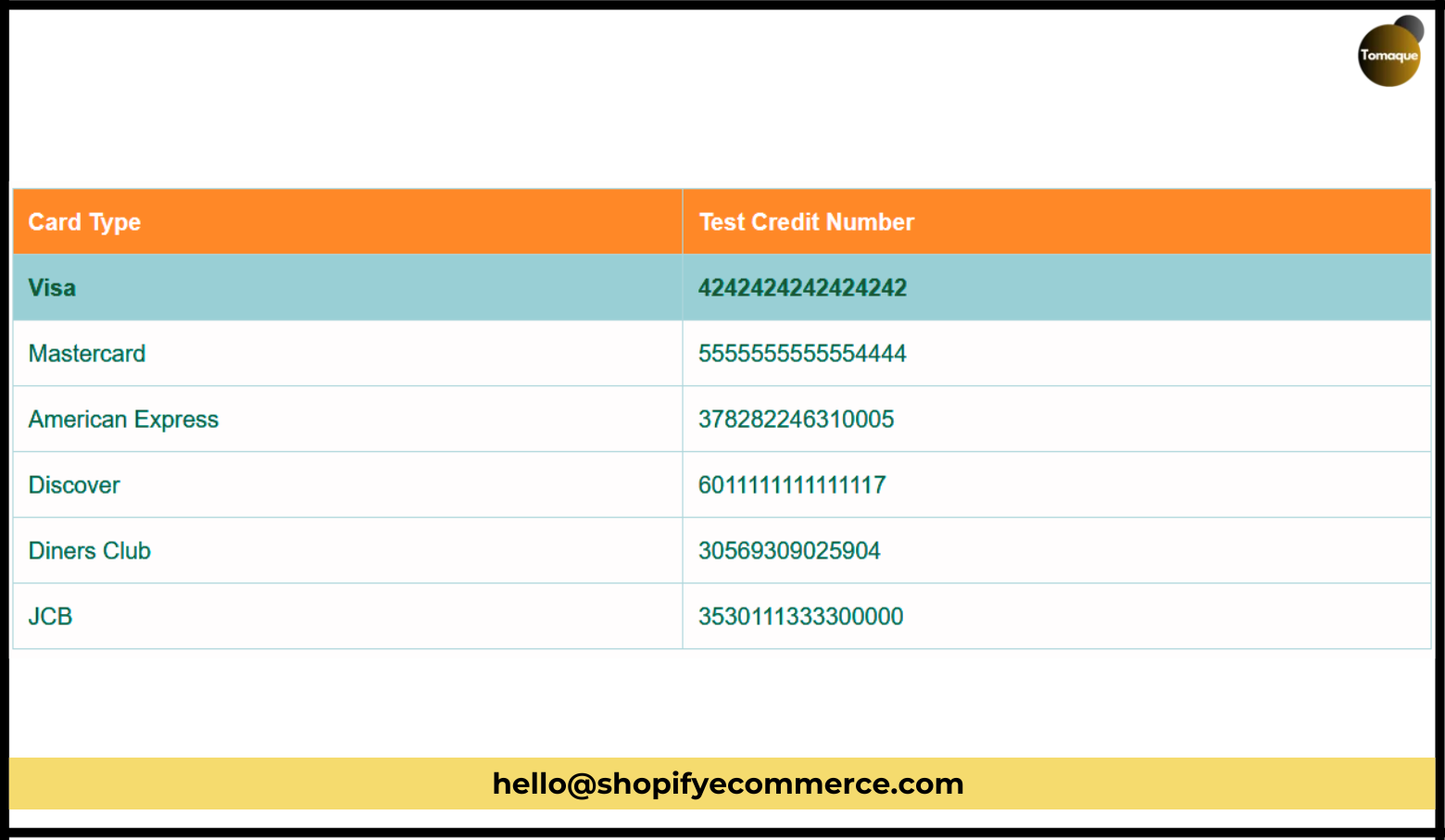Understanding Payment Problems for Your Store
When people try to buy things from your online store and their payments don’t work, it can be a big problem.
Why Payment Problems Are Bad
Think of it like a hole in a bucket. If there’s a hole, water (or money) will leak out, and you won’t have what you need. If customers can’t pay, you lose money and they might leave without buying anything. That’s why it’s super important to make sure everything works well before you open your store.
What Happens When Payments Fail?
When payments fail, it can make customers feel frustrated or confused. They might think your store is not trustworthy or that something is wrong with their bank card. This can lead to:
- Lost Sales: If customers can’t pay, they won’t buy anything.
- Bad Reviews: Unhappy customers might leave negative comments about their experience.
- Wasted Time: You spend time trying to fix problems instead of helping customers.
Testing Payments Is Important
Before you let people shop in your store, you should test how payments work. This way, you can find and fix any problems. Even if you feel unsure about how payments will go, testing can help you feel better!
“E-commerce is a powerful means to connect the unconnected to global trade.” – Arancha González
How to Test Payments
You can use something called “test mode” to check if payments work correctly. This special mode lets you pretend to buy things without using real money. Here’s how to do it:
Steps to Enable Test Mode
Go to Your Store Settings
First, log into your store account. Look for the settings icon at the bottom left of the screen and click on it.
Find Payment Providers
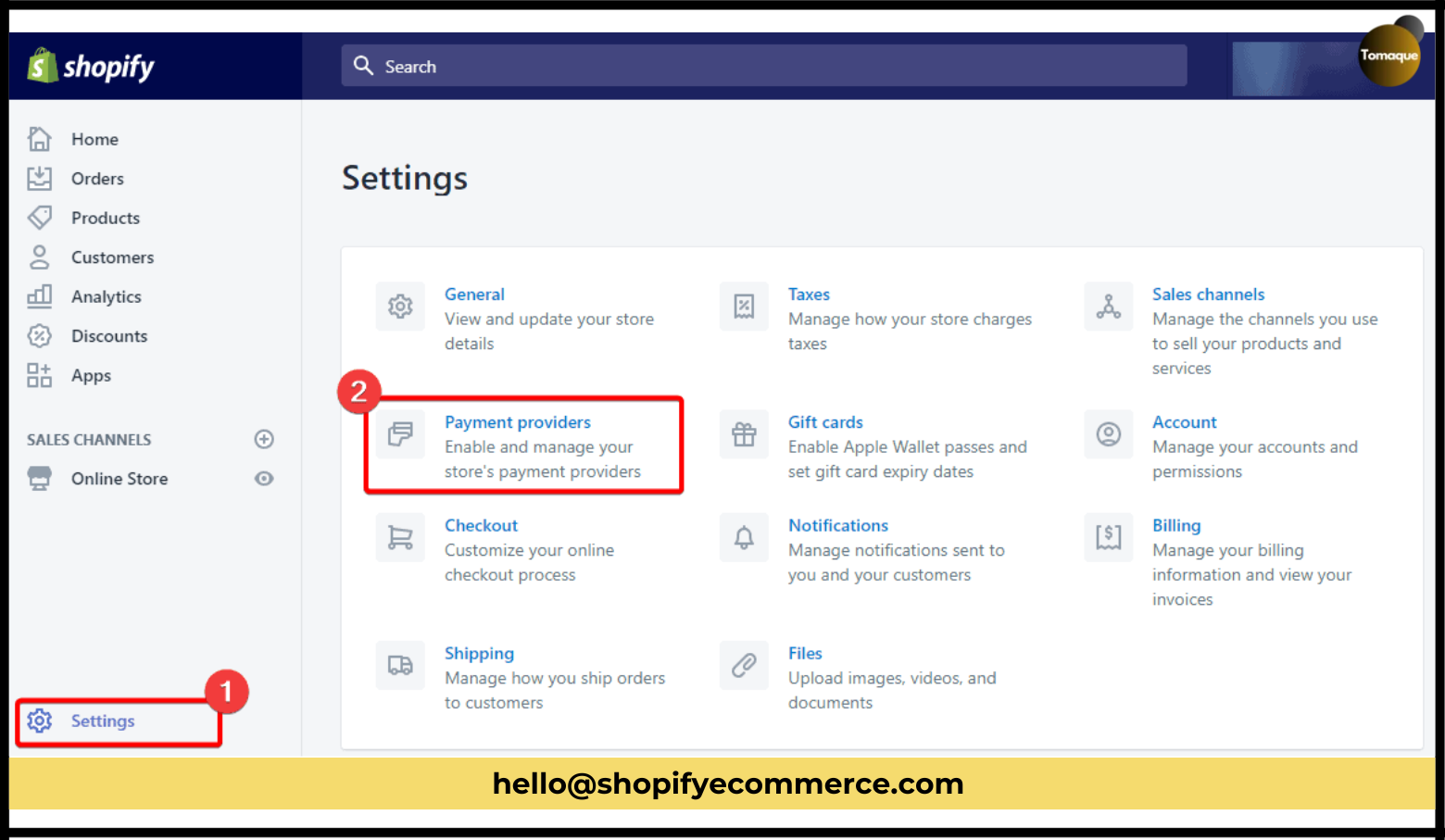
In the settings menu, look for something called “Payment Providers” and click on that.
Manage Payment Settings
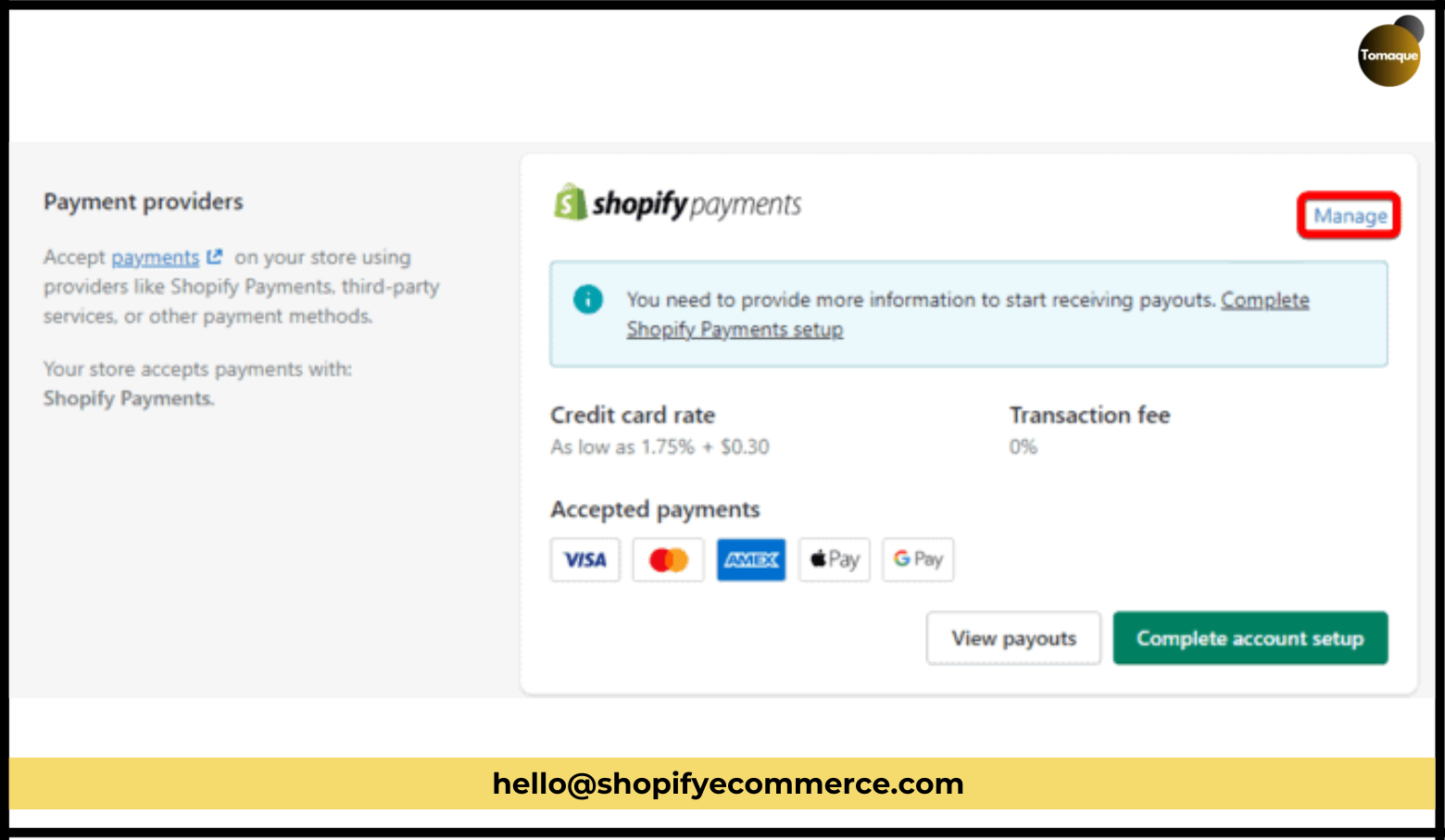
In this section, find the part that says “Shopify Payments” and click on “Manage.”
Turn on Test Mode
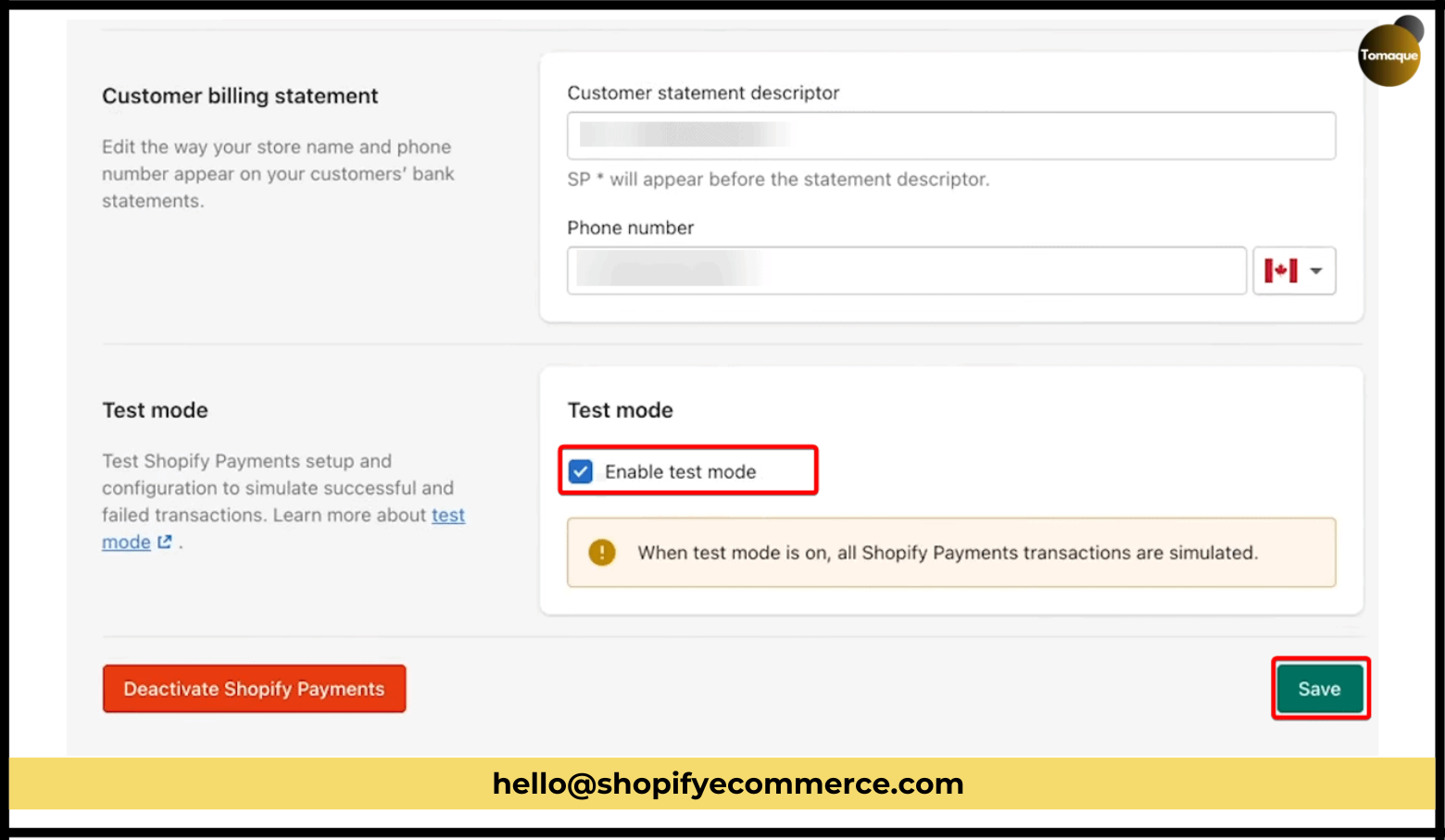 Scroll down until you see “Test mode.” Check the box to turn it on, then click the “Save” button.
Scroll down until you see “Test mode.” Check the box to turn it on, then click the “Save” button.
Yay! Now you can test payments!
Testing Payments on Your Store
Now that test mode is on, let’s try making some pretend purchases!
To pretend to buy something successfully, use these details:
- Name on Card: Write two words (like “John Doe”).
- Expiry Date: Pick any date that is in the future.
- Security Code: Use any three numbers (like 123).
- Card Number: Choose one from the list provided by Shopify.
This will help you see what happens when everything goes right!
Failed Payments

You can also test what happens when a payment doesn’t work. Use these details to see error messages:
- Follow the instructions provided by Shopify for failed transactions.
This helps you understand what customers will see if there’s a problem.
Why Manual Testing is Best
While using test mode is great, there’s nothing like actually pretending to be a customer! After setting up everything, go through the checkout process yourself. This way, you can:
- Experience It Firsthand: You’ll know exactly what your customers see and feel.
- Spot Issues: You might find little things that need fixing that you wouldn’t notice otherwise.
- Feel Confident: Knowing that everything works well will make you feel better about opening your store.
Final Thoughts
I hope these steps help you test your store’s payments! Remember, making sure everything works smoothly is super important for keeping your customers happy and your business successful.
Good luck with your online store! With careful testing and a little patience, you’ll create a great shopping experience for everyone who visits!